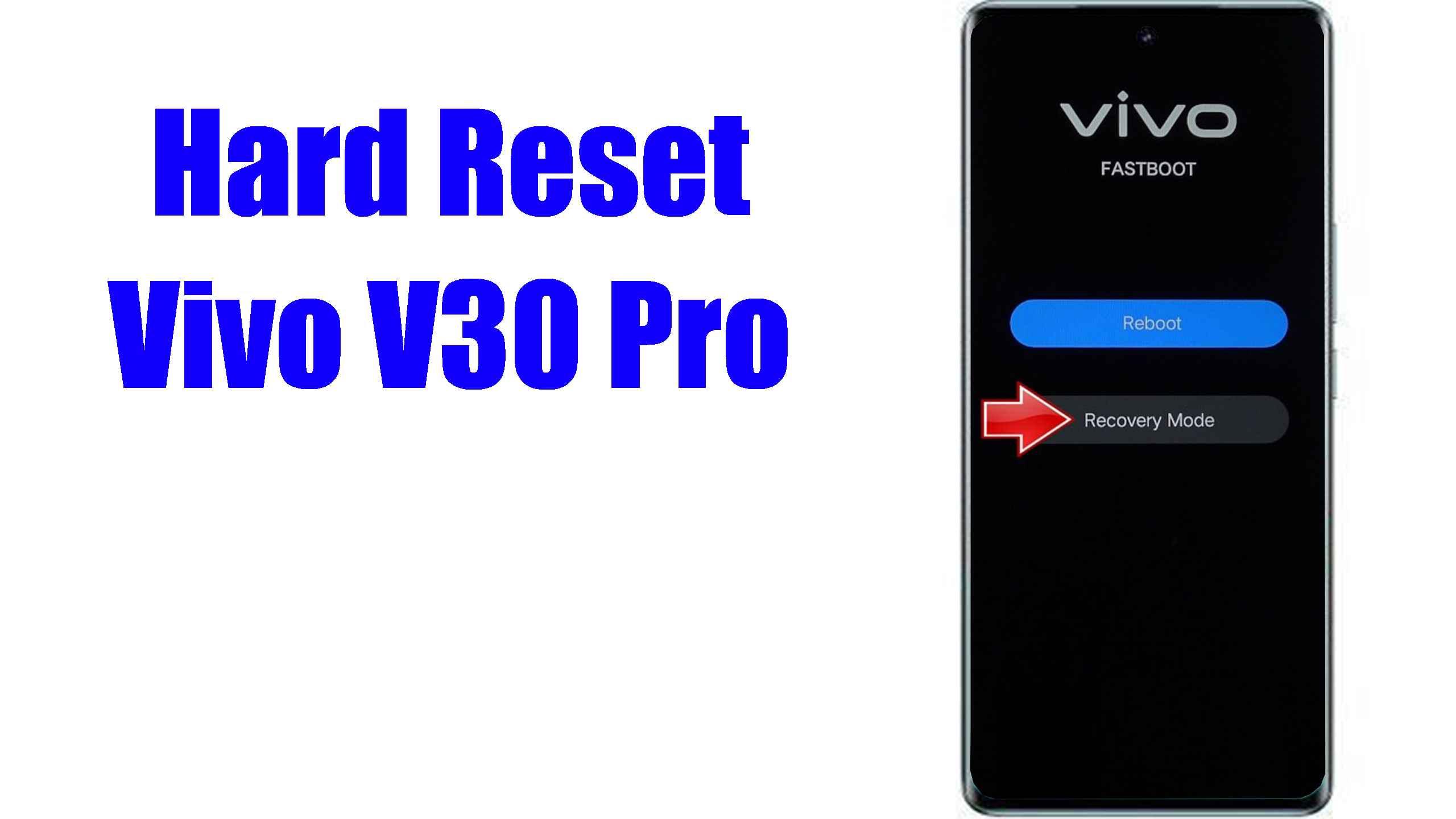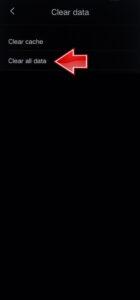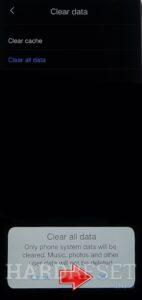How to factory reset VIVO V30 Pro? How to wipe all data in VIVO V30 Pro? How to bypass screen lock in VIVO V30 Pro? How to restore defaults in VIVO V30 Pro?
The following tutorial shows all methods of master reset VIVO V30 Pro. Check out how to accomplish Hard Reset by hardware keys and Android 14 settings. As a result your VIVO V30 Pro will be as new and your Mediatek Dimensity 8200 cores will run faster.
1. Turn off your VIVO V30 Pro by pressing the Power key.
2. Simultaneously hold down the Power button and the Volume Up button.
3. While in Fastboot mode, use the Volume Up button to navigate and the Power button to make selections.
4. Choose the Recovery Mode option.
5. Select Clear Data, then opt for Clear all Data.
6. Confirm by tapping OK.
7. Once the process is finished, use the Return option.
8. Finally, select the Restart method.

Vivo V30 Pro Specification:
Vivo continues to explore mid-range possibilities with the camera-focused V30 Pro. The phone has a sleek design and decent specifications like a 3D curved-edge display that is bright in broad daylight as well.
Its daylight camera performance is notable, but low-light photography leaves room for improvement. 4K video on both, the rear cameras and the front camera is quite good. Zeiss lens filters are a good addition to the V series and can make the shooting experience a bit more fun.