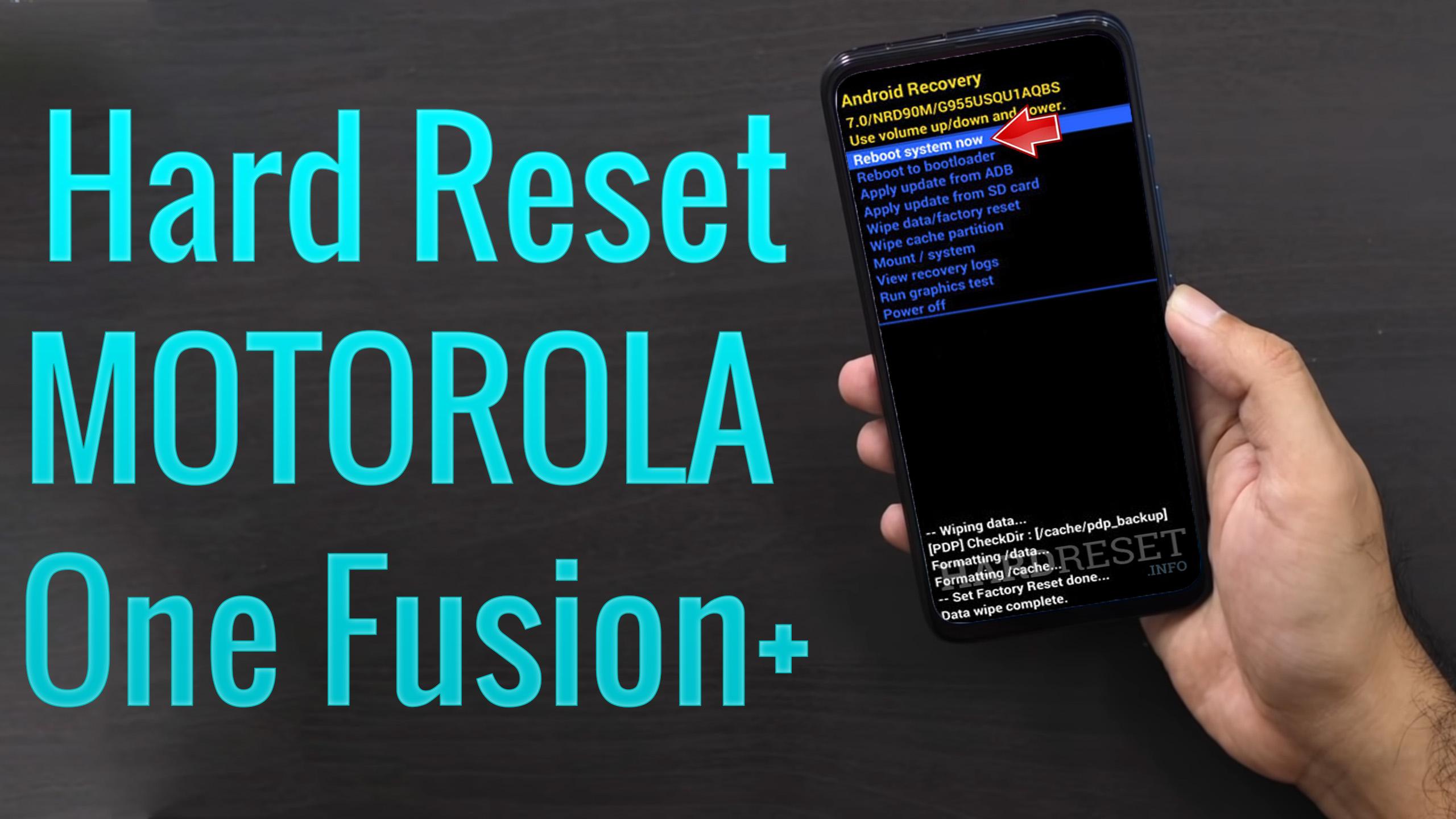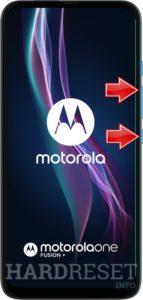How to factory reset MOTOROLA One Fusion+? How to wipe all data in MOTOROLA One Fusion+? How to bypass screen lock in MOTOROLA One Fusion+? How to restore defaults in MOTOROLA One Fusion+?
The following tutorial shows all method of master reset MOTOROLA One Fusion+. Check out how to accomplish hard reset by hardware keys and Android 10 settings. As a result your MOTOROLA One Fusion+ will be as new and your Qualcomm Snapdragon 730G core will run faster.
1. In the first step turn off the mobile by holding the Power key for a few seconds.
2. After that start pressing Volume Down and Power button together for a couple of seconds.
3. From the appearing Fastboot mode, by the Volume rocker to scrolling and Power key for entering, choose Recovery mode.
4. When the Android robot image pops up press Volume Up + Power button once.
5. Then, use Volume buttons to select “wipe data/factory reset” and confirm with the Power key, then, select “Factory data reset”.
6. Finally, after wiping complete, select “reboot system now” to turn on the device with already clear storage.
7. Well done!
The Motorola One Fusion+ Specification:
The Motorola One Fusion+ is a budget offering from the company. This smartphone is among the very few devices to sport a pop-up selfie camera. As a result, it has an all-screen front without any notch or hole-punch in its way. The 6.5-inch display on the Motorola One Fusion+ is an IPS panel and is HDR 10 certified. Motorola has also added a loud bottom-firing speaker which makes this smartphone a good package for viewing content.
Powering the Motorola One Fusion+ is the Qualcomm Snapdragon 730G processor which is capable of handling day to day tasks as well as gaming with ease. It could manage heavy games at high settings without any issues. The One Fusion+ also packs in a big 5,000mAh battery which delivered excellent battery life. Charging isn’t the fastest using the supplied 18W charger but the phone took around 2 hours to charge completely.
Motorola ships the One Fusion+ with stock Android which isn’t very common. It is very easy to get used to this device. There are no pre-installed apps or bloatware on this device. Motorola One Fusion+ has a quad-camera setup with a 64-megapixel primary camera. It manages good photos in daylight and enables HDR automatically in bright scenes. The macro camera also delivers a good output. In lowlight, the camera performance is average but it is improved drastically with night mode enabled.