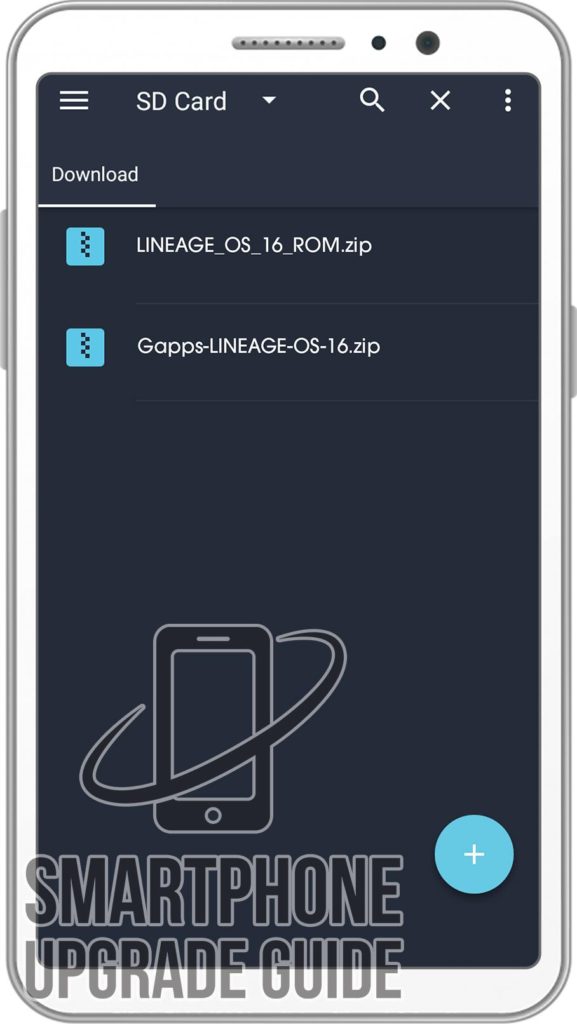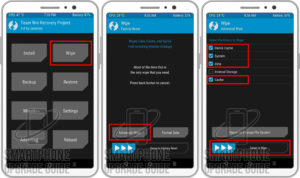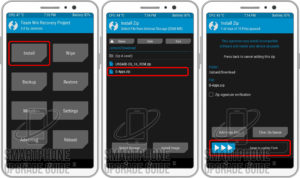The Redmi Y2 sports a 5.99-inch IPS display with 18:9 aspect ratio screen of 720 x 1440 HD+ resolution. It is powered by Qualcomm Snapdragon 625 processor, paired with either 3GB of RAM and 32GB storage or 4GB of RAM and 64GB of storage. The Redmi Y2 boasts an impressive 12MP + 5MP dual-camera setup on the back with PDAF for fast focusing speeds and electronic image stabilization (EIS) to help capture steady videos. On the front, the device sports 16MP selfie camera which is powered by AI. Under the hood, device runs on Android 8.1 Oreo with MIUI 10 software.
As the name suggests, ROM brings the real Google Pixel Experience ROM on your device. It has all the features and applications which comes out of the box with Google Pixel smartphone. Now you can experience the real Pixel Smartphone with this ROM. With this ROM, you can enjoy
- All Google Apps
- Pixel Launcher with round icon support
- Pixel Boot Animation
- Google Assistant
- Pixel Sounds
- Pixel Live Wallpapers
- Root
- Round Icon for Settings
- Pixel’s blue accent
Important Notes!
This ROM will only work on this device, Don’t try this on any other device.
Follow the steps correctly otherwise you may brick your device. We are not responsible for any damage to your phone.
It will erase all your data, so we advise you first to take a complete backup of your phone and then proceed.
Ensure that your phone has at least 50-60% charged to prevent the accidental shutdown in-between the process.
Requirements!
You must have TWRP Recovery Installed on your device.
(earn here: How to install)
XDA Development Forum: Here!
(you can check here more information about ROM what is working and what’s not working)
▼DOWNLOAD FILES
PIXEL EXPERIENCE ROM
PIXEL EXPERIENCE GAPPS
Check-out which G-App is compatible for your device from Here!
Instructions to Install
1. First Download & Install a Custom Recovery on your device (TWRP is recommended), If you already have installed then skip this step.
2. Download ROM & Gapps .zip file and save it on your device’s Internal storage or SD Card.
3. Now Boot your device into TWRP Recovery Mode. (if you don’t know how to boot your device into twrp recovery then you can search it on Google)
4. Now in TWRP create a Nandroid Backup of your device for safer side. If anything goes wrong, you can restore back to your older ROM. (How to Take Nandroid Backup)
5. Now do a Factory Reset of your device, Goto Wipe > Advanced Wipe > Select Cache, Dalvik Cache, System, and Data. Then Swipe to Wipe.
6. Now go back to TWRP Main Menu by pressing the Center navigation button.
7. Now Select Install, Locate the ROM zip file and Swipe to Confirm Flash.
8. After the flashing completes, Flash the Gapps in the manner.
9. After Gapps flashing completes, Select Wipe cache/dalvik from the bottom left side of the screen, & Swipe to Wipe.
10. After wipe completes, Click on Reboot System.
That’s it Now you have successfully installed the latest Android on your device, the first boot will take some time so please don’t panic!
If you have any questions regarding the ROM or the installation process, use the comments section below to reach us or contact to XDA forum members from the link above.