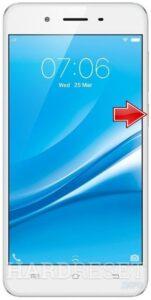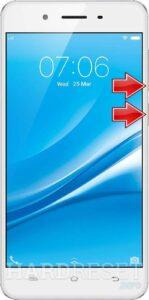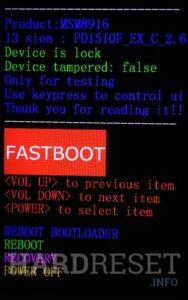How to factory reset VIVO Y55S? How to wipe all data in VIVO Y55S? How to bypass screen lock in VIVO Y55S? How to restore defaults in VIVO Y55S?
The following tutorial shows all methods of master reset VIVO Y55S. Check out how to accomplish Hard Reset by hardware keys and Android 6.0 Marshmallow settings. As a result your VIVO Y55S will be as new and your Qualcomm Snapdragon 425 MSM8917 cores will run faster.
1. In the first step switch off the mobile by pressing the Power button for a couple of seconds.
2. Then hold down Volume Down and Power keys for a few seconds.
3. When Fastboot Mode appears let go of all buttons.
4. Now use Volume Up to select “Recovery” and click the Power button once.
5. After that choose “Wipe data”. In this mode use Volume buttons to scroll down and the Power key.
6. Select “OK” and “Back”.
7. Finally choose “Reboot system” with the Power button.
8. Well done!
Oppo A56s 5G Specification.
The Y55s from Vivo has a candybar design with 2.5D glass in the front, and a plastic back. The 5.2-inch HD display has decent colours and brightness but lacks any form of scratch protection. The phone is powered by a Qualcomm Snapdragon 425 SoC with 3GB of RAM and 16GB of storage. The quad-core SoC works well for the UI but isn’t powerful enough for heavier apps and games. There’s a dedicated microSD card slot, in addition to the dual 4G SIM slots. MicroSD cards of up to 256GB are supported. The 13-megapixel rear camera captures decent pictures in good lighting but they lack sharpness and detail once you zoom in. The front 5-megapixel camera is also not bad under good lighting but isn’t very effective in the dark. Battery life is the phone’s biggest strength as the 2730mAh battery will last you an entire workday.