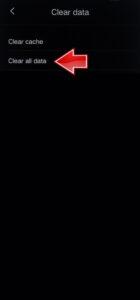1. Switch off your VIVO Y200 by using the Power button.
2. Next, simultaneously press and hold the Power key and the Volume Up key.
3. To navigate, use the Volume Up button and confirm with the Power key.
4. Select the Recovery mode section.
5. Access the Clear Data option and choose the Clear all data procedure.
6. Tap the OK button and enter the password if you previously set one.
7. Return to the main Recovery mode by selecting the Return option.
8. Finally, use the Restart function to power on the device.
Subscribe
0 Comments
Oldest