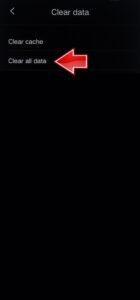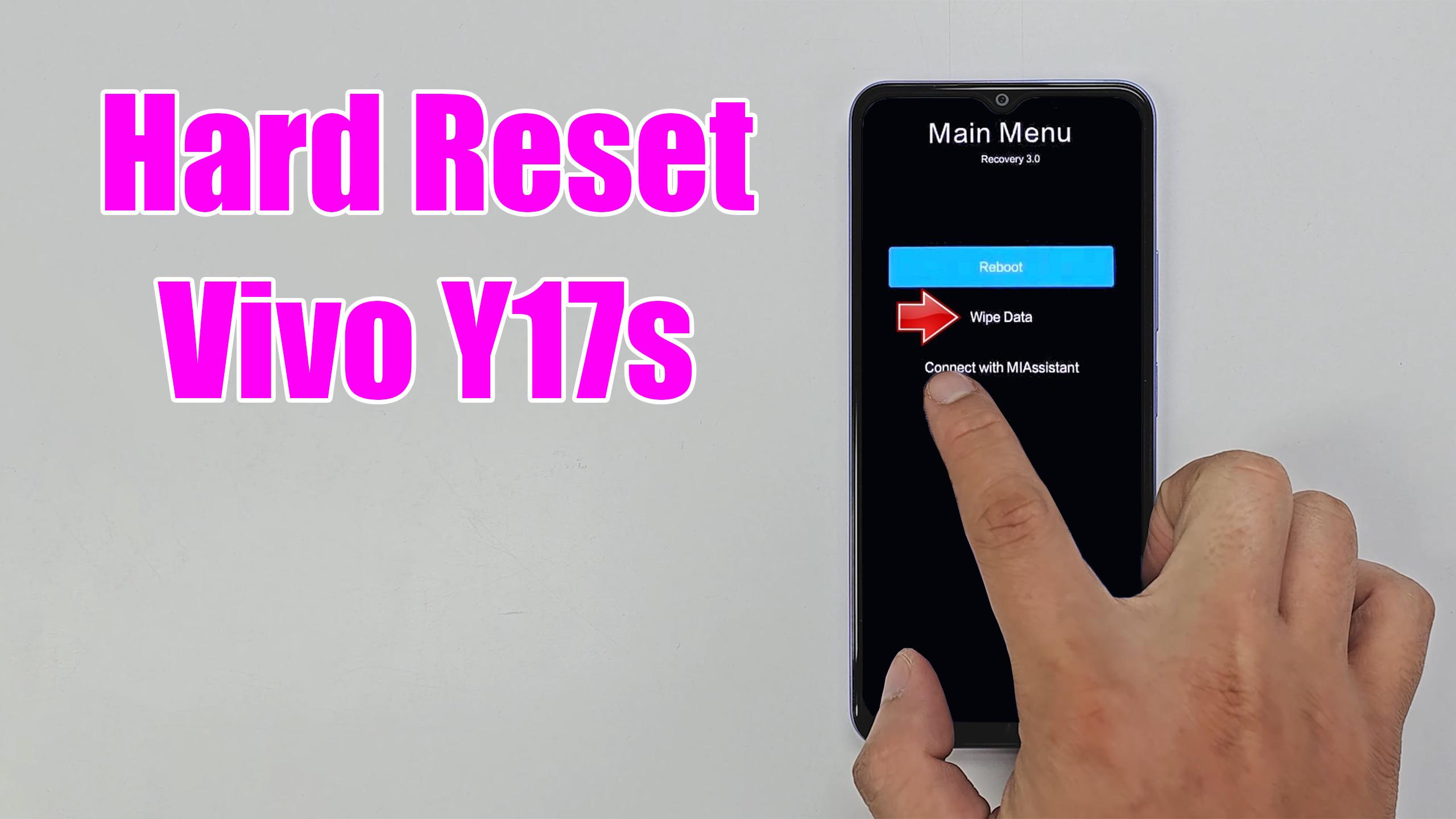
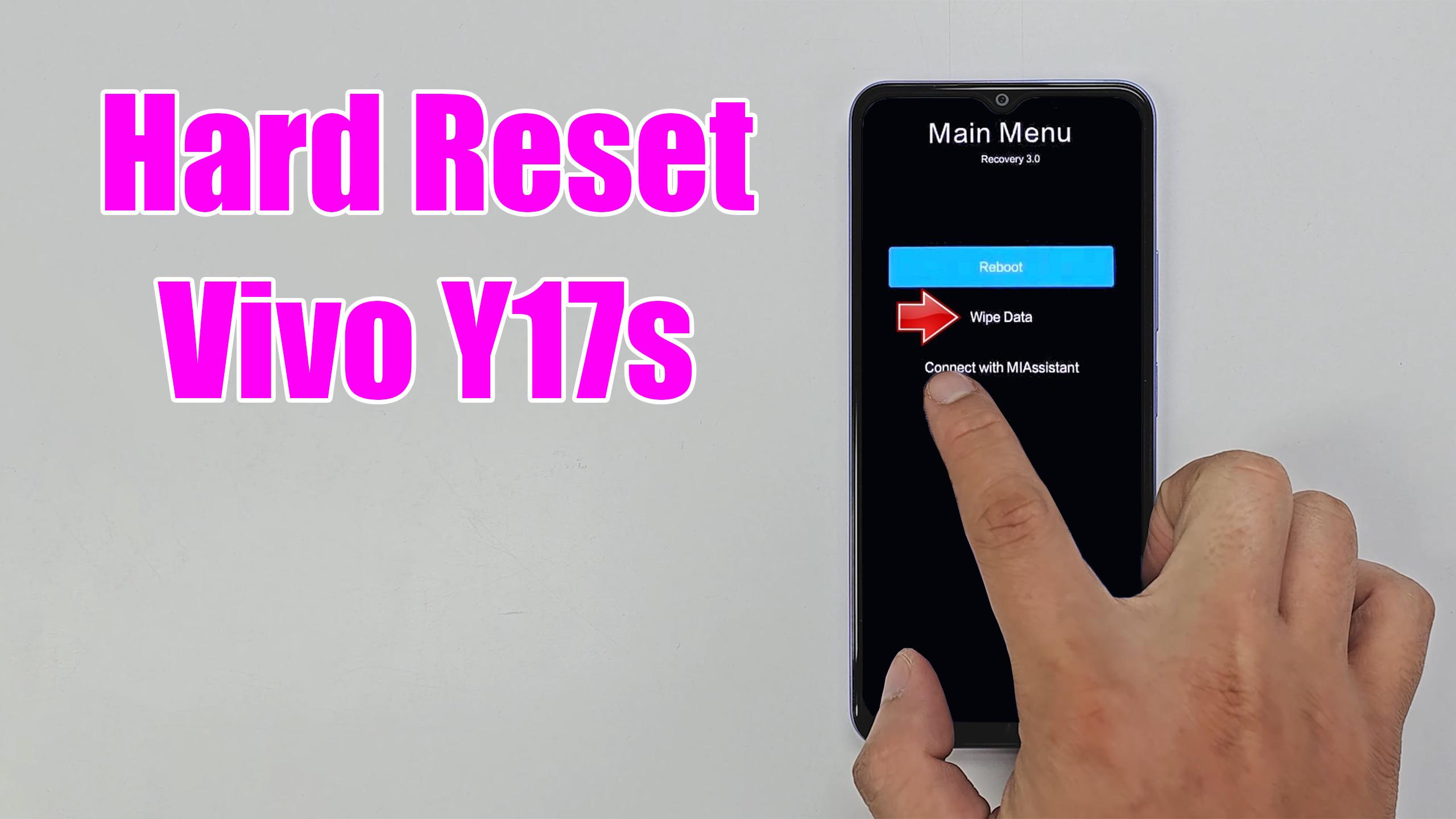
2. Secondly, hold down at the same time the Power key and the Volume Up key.
3. The Fastboot mode will be on the screen. Here use the Volume Up to choose option and the Power key to confirm.
4. Pick the Recovery mode section.
5. Tap on the Clear Data position where pick the Clear all data procedure.
6. Push the OK button and then you should to type the password, if you add it previously.
7. By using the Return position back to the main Recovery mode after the reset process.
8. And use the Restart function to enable the device.
Subscribe
0 Comments
Oldest