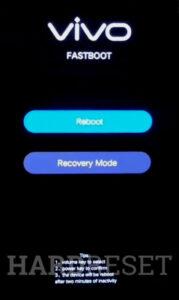How to factory reset VIVO X50 Pro? How to wipe all data in VIVO X50 Pro? How to bypass screen lock in VIVO X50 Pro? How to restore defaults in VIVO X50 Pro?
The following tutorial shows all method of master reset VIVO X50 Pro. Check out how to accomplish hard reset by hardware keys and Android 10 settings. As a result your VIVO X50 Pro will be as new and your Qualcomm SDM765 Snapdragon 765G core will run faster.
1. At first, switch off the phone by pressing the Power button for a few seconds.
2. Then push and hold Volume Up and Power key together.
3. Let go of all buttons if Fastboot Mode appears.
4. In this mode select Recovery Mode by using Volume Up to navigate and the Power button to accept it.
5. Now tap on Clear Data and Clear all data.
6. Tap OK and enter your password if you have.
7. At the end, go back to main menu and select Restart option.
8. Well done! All your data will be removed during the whole operation.
The Vivo X50 Pro Specification:
The Vivo X50 Pro is a part of the Vivo X series which serves the higher end of the market. The Vivo X50 Pro is the first smartphone in India to sport a Gimbal camera system. This system helps stabilise video and helps click better photos by stabilising the primary camera. The Vivo X50 Pro sports a quad-camera system with the primary camera being a 48-megapixel sensor with a gimbal to stabilise it.
While the camera is the highlight of the Vivo X50 Pro, it is well equipped. It is powered by a Qualcomm Snapdragon 765G SoC that is 5G enabled. The Vivo X50 Pro has a 6.56-inch full-HD+ AMOLED display with a hole-punch at the top left corner. The panel also have a higher 90Hz refresh rate. It has 8GB of RAM and 128GB of storage. It houses a 4,315mAh battery that is capable of delivering all-day battery life.
The quad-camera setup on the Vivo X50 Pro consists of a 48-megapixel primary camera, a 12-megapixel portrait camera, an 8-megapixel wide-angle camera and a 13-megapixel telephoto camera. The Vivo X50 Pro managed good photos in daylight and the telephoto camera does offer 60x zoom. Lowlight photos were even better as the phone could stabilise for shakes while shooting with night mode. Videos from the Vivo X50 Pro were also well stabilised at all resolutions.