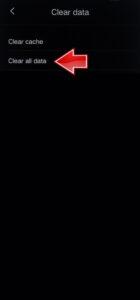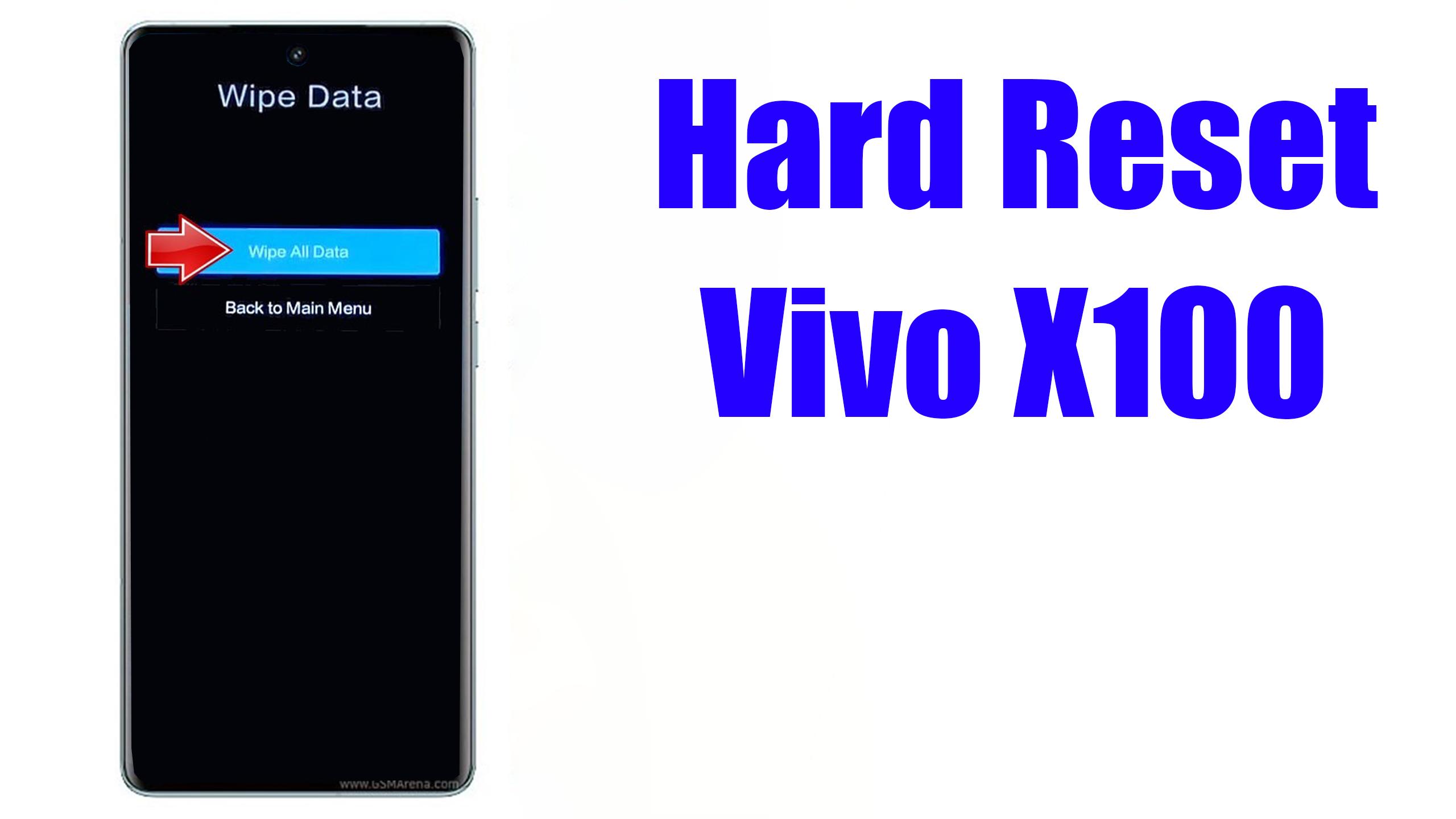
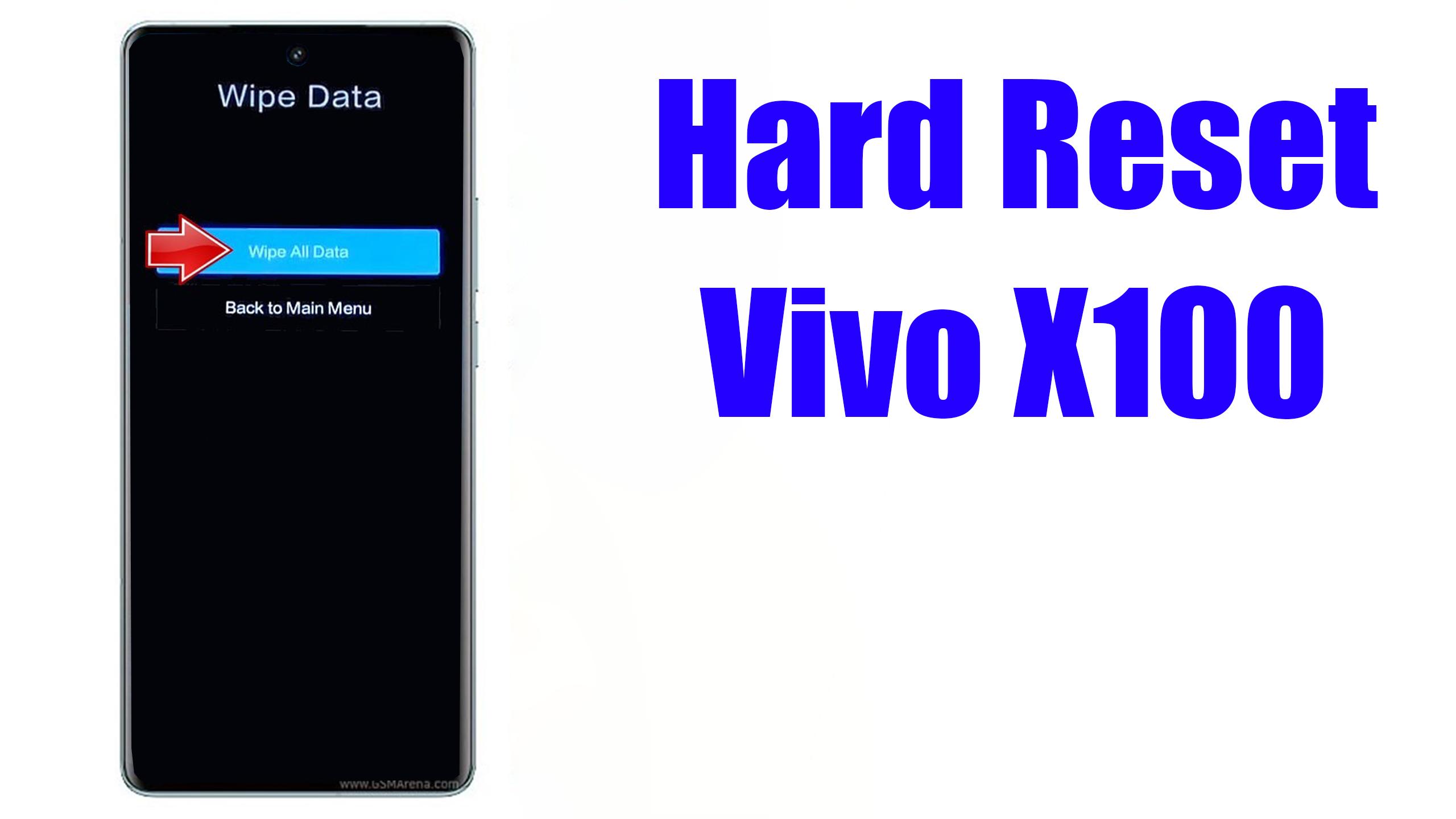
1. Start by turning off your device by using the Power button.
2. When your device is turned off you have to press the Power button and Volume up button at the same time.
3. After a while Fastboot mode should appear on your screen, use Volume Up to navigate and the Power button to select.
4. From the Fastboot mode menu, you have to choose Recovery mode.
5. Now select Clear Data and after that, Clear all data.
6. Select OK to confirm the operation.
7. Once the procedure is completed, you can select the Return option.
8. Lastly, select the Restart option to go back to your Android system.
Subscribe
0 Comments
Oldest