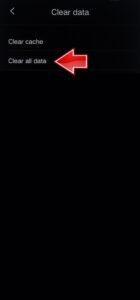1. In the beginning, turn off the VIVO V29 Pro by using the Power button.
2. Press and keep the Power button + the Volume Up simultaneously.
3. In the appeared Fastboot mode, use the Volume Up to navigate and the Power button to choose.
4. Select the Recovery mode position to continue.
5. Here, touch the Clear Data and after, the Clear all data.
6. Tap on the OK to confirm.
7. When the process will be completed, use the Return option.
8. As the last step, choose the Restart method.
Subscribe
0 Comments
Oldest