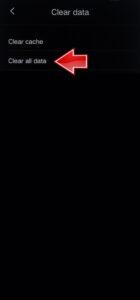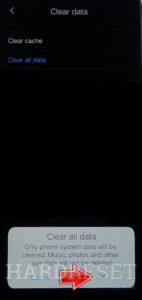How to factory reset VIVO V27 Pro? How to wipe all data in VIVO V27 Pro? How to bypass screen lock in VIVO V27 Pro? How to restore defaults in VIVO V27 Pro?
The following tutorial shows all methods of master reset VIVO V27 Pro. Check out how to accomplish Hard Reset by hardware keys and Android 13 settings. As a result your VIVO V27 Pro will be as new and your Mediatek Dimensity 8200 cores will run faster.
1. Let’s turn off the VIVO V27 Pro by using the Power key.
2. Then press and keep the Power button + the Volume Up at the same time.
3. After a while, the Fastboot mode activates.
4. Use the Volume rocker to move to the Recovery mode and click the Power key.
5. Now touch the Clear Data and the Clear all data.
6. Hit the OK key to begin and when the operation will be completed, use the Return button.
7. Finally, use the Restart method to activate the phone back.
8. Good work!
Vivo V27 Pro Specification:
The Vivo V27 Pro has a curved-edge 6.78-inch full-HD+ AMOLED display with a hole-punch cutout at the top. The bezels at the top and bottom are also quite thin. For biometric authentication, the device features an in-display fingerprint scanner. The screen supports a 120Hz refresh rate and a 240Hz touch sampling rate.
The Vivo V27 Pro has a 50-megapixel front camera. There is also a triple rear camera setup with a 50-megapixel Sony IMX766V main camera sensor, an 8-megapixel ultra-wide camera, and a 2-megapixel macro camera. Night portrait is one of the main talking points of the V27 Pro, which Vivo says has improved thanks to the new main sensor and a ring light on the back of the phone, which Vivo calls Aura Light. We will be testing these claims in the full review, so stay tuned.