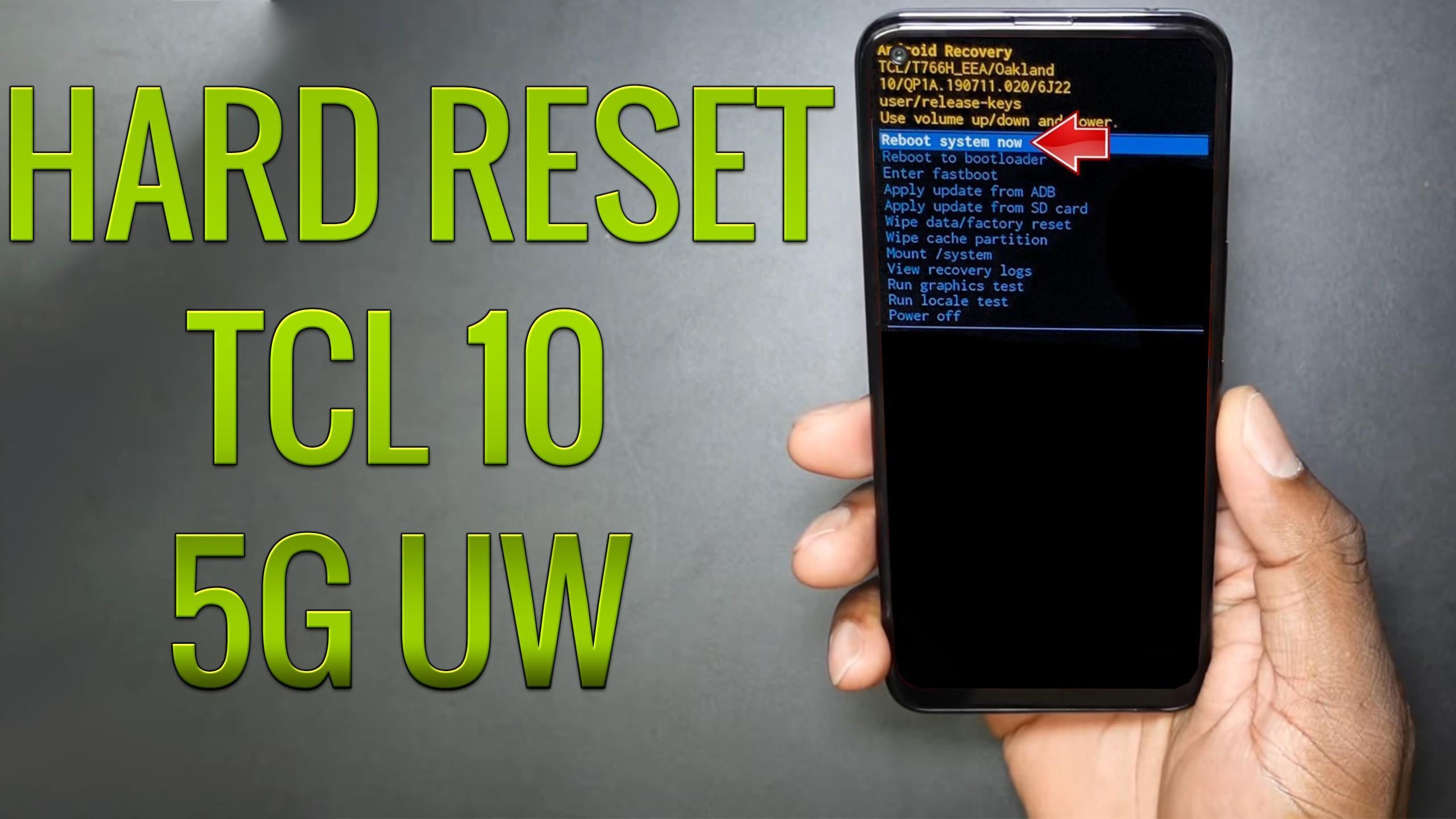How to factory reset TCL 10 5G? How to wipe all data in TCL 10 5G? How to bypass screen lock in TCL 10 5G? How to restore defaults in TCL 10 5G?
The following tutorial shows all method of master reset TCL 10 5G. Check out how to accomplish hard reset by hardware keys and Android 10 settings. As a result your TCL 10 5G will be as new and your Qualcomm SDM765 Snapdragon 765G core will run faster.
1. Press and keep Power button and then choose Power off key.
2. At the same time, hold down Power button + Volume Up button, and when TCL logo image shows up – let go held keys.
3. From the appearing Recovery mode, use Volume rocker for navigating and Power button for select.
4. Alright, move to the “Wipe data/factory reset” and, in the next window, “Factory data reset”.
5. Finally, use “Reboot system now” to turn on the TCL 10 5G.
6. Well done! Hard reset operation is complete!
TCL 10 5G UW specification:
TCL 10 5G UW is carrier-specific variant of the TCL 10 5G and is available on Verizon. The phone comes with a 6.53-inch touchscreen display with a resolution of 1080×2340 pixels.TCL 10 5G comes with 6GB of RAM. The TCL 10 5G UW runs Android 10 and is powered by a 4500mAh battery. The TCL 10 5G UW supports proprietary fast charging.
The TCL 10 5G UW on the rear packs a 48-megapixel primary camera with an f/1.8 aperture; a second 8-megapixel camera with an f/2.2 aperture; a third 5-megapixel camera with an f/2.2 aperture and two LED flash. It sports a 16-megapixel camera on the front for selfies, with an f/2.2 aperture.
TCL 10 5G UW packs 128GB of inbuilt storage that can be expanded to up to 1TB via microSD card. The TCL 10 5G UW measures 163.65 x 76.56 x 9.05mm (height x width x thickness) and weighs 210.00 grams. It is available in Chrome Blue and Mercury Gray colours.