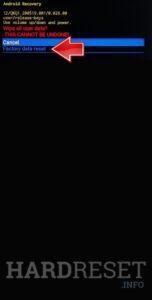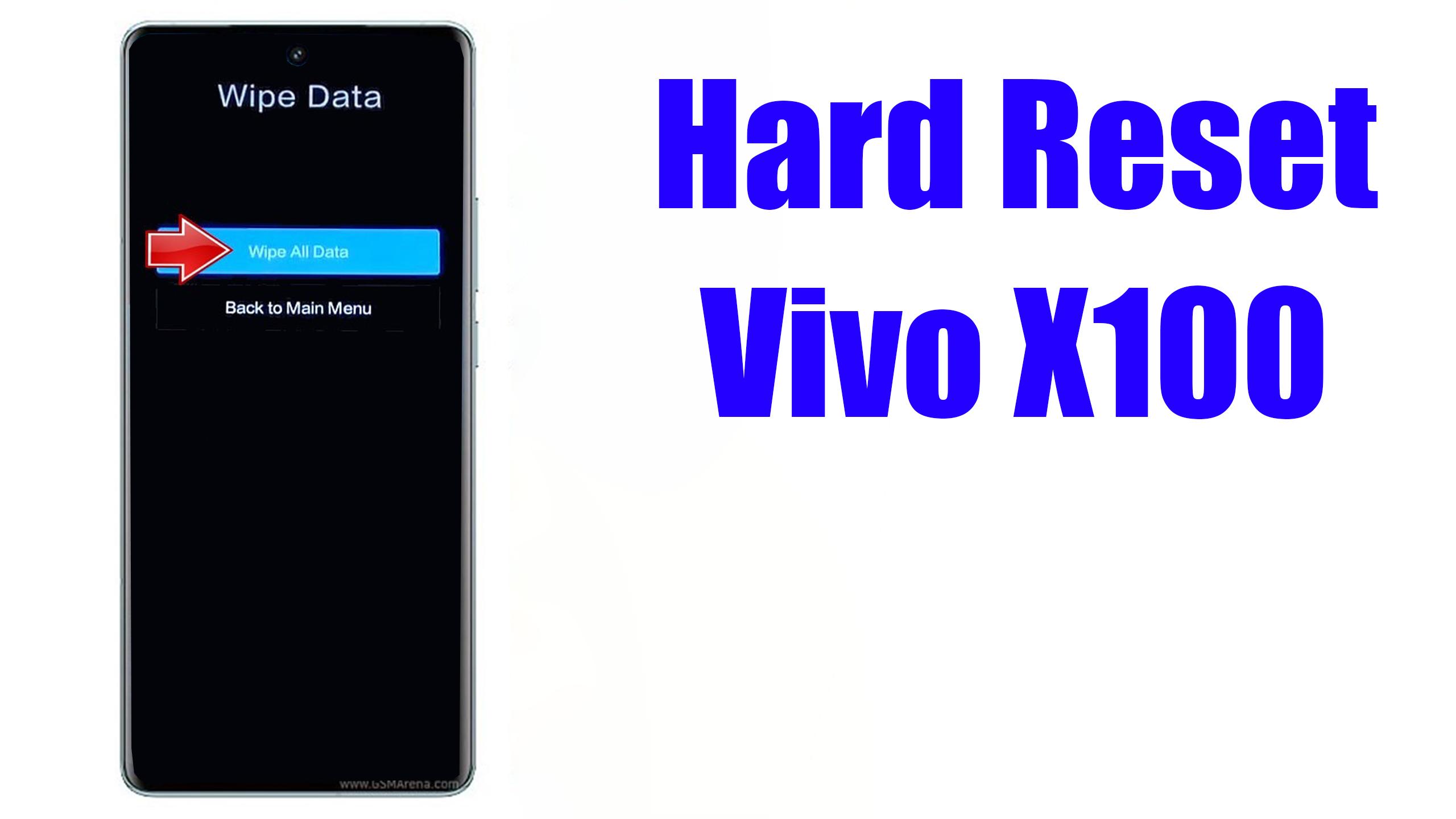
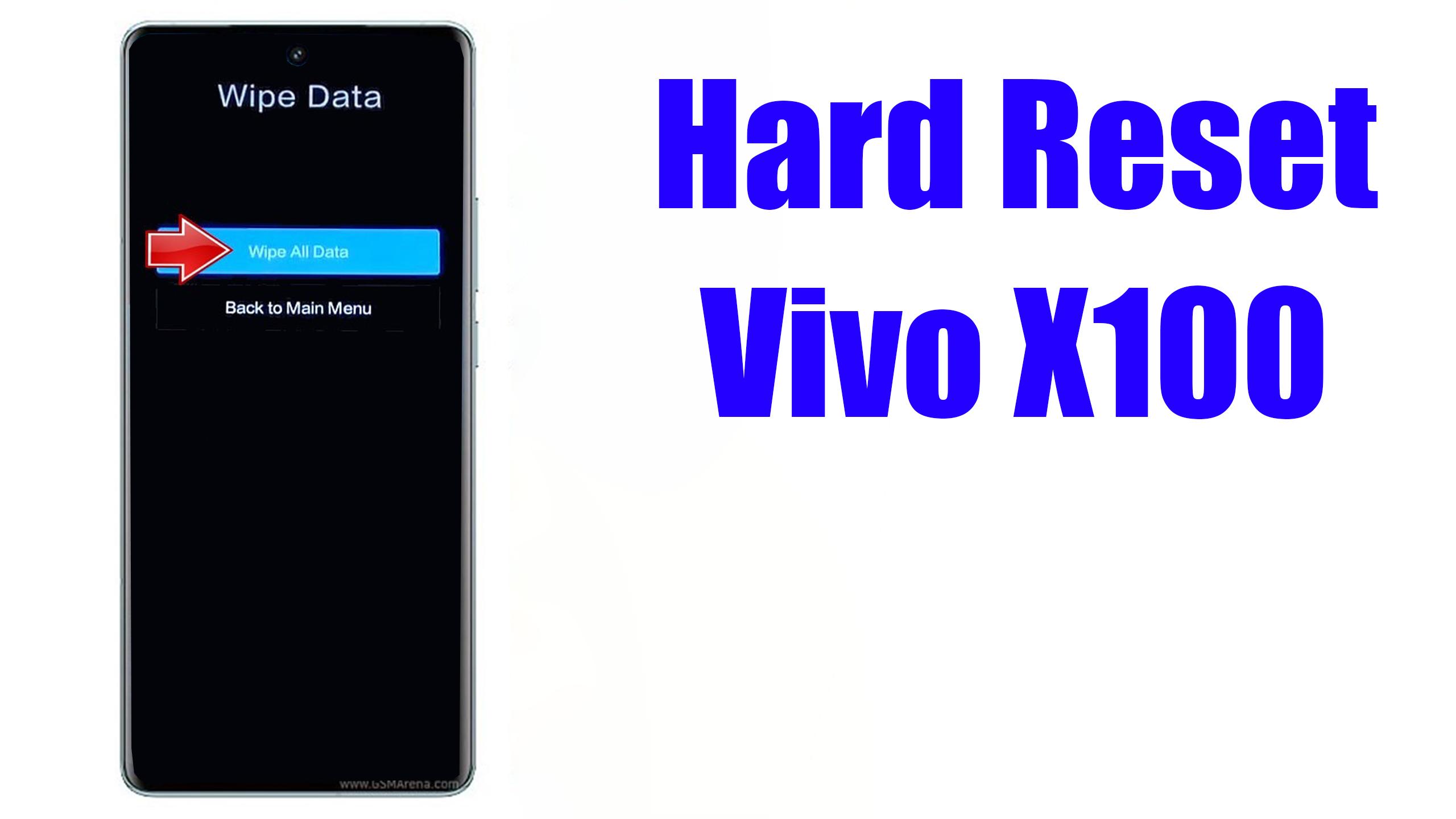
1. Use the Power key for a few moments.
2. Use the Volume Up and the Power button for a couple of seconds.
3. When the Android Robot image pops up let go of all keys.
4. As the fourth step, hold down the Power key and click on the Volume Up key once.
5. The Recovery Mode should be on the screen by now.
7. Then go to Wipe data/factory reset option.
8. Now select Factory data reset by using the same buttons.
9. Choose Reboot system now with the Power key.
Subscribe
0 Comments
Oldest