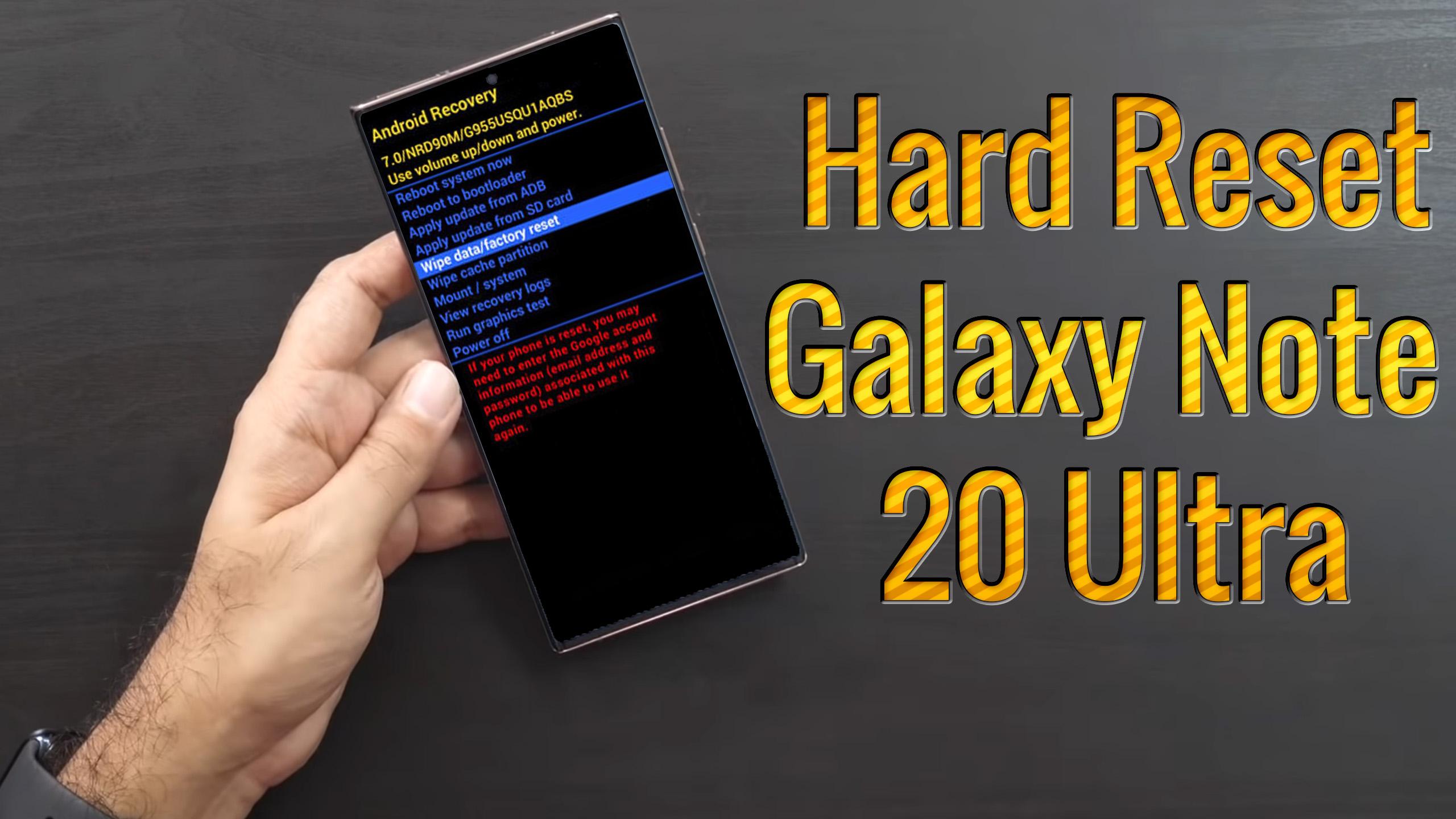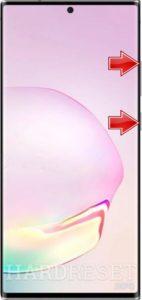How to factory reset SAMSUNG Galaxy Note20 Ultra 5G? How to wipe all data in SAMSUNG Galaxy Note20 Ultra 5G? How to bypass screen lock in SAMSUNG Galaxy Note20 Ultra 5G? How to restore defaults in SAMSUNG Galaxy Note20 Ultra 5G?
The following tutorial shows all method of master reset SAMSUNG Galaxy Note20 Ultra 5G. Check out how to accomplish hard reset by hardware keys and Android 10 settings. As a result your SAMSUNG Galaxy Note20 Ultra 5G will be as new and your Exynos 990 core will run faster.
1. At first push Volume Down and Power button for a couple of seconds.
2. Now hold down Volume Up and Power keys for a few seconds.
3. Release all buttons if the SAMSUNG logo shows up.
4. Then use Volume keys to select wipe data/factory reset and confirm with the Power button.
5. After that choose yes from the menu and accept it by using the Power key.
6. When Recovery Mode shows up select reboot system now with the Power button.
7. Well done! Your device will be password-free.
Samsung Galaxy Note 20 Ultra 5G Summary
The Samsung Galaxy Note 20 Ultra 5G is extremely expensive but offers the best of Samsung’s technology including a 108-megapixel camera, 5x optical zoom, and an enhanced S-Pen stylus. You get a huge 6.9-inch QHD+ Amoled screen that can run at 120Hz (but not at the same time as the QHD+ resolution). Build quality is very good but the huge camera bump is a bit inconvenient. The Exynos 990 processor is very good, but not as powerful as the Snapdragon 865+ that powers international versions of this phone. You get plenty of RAM and storage. There’s a 108-megapixel primary camera as well as dedicated wide-angle and optical zoom cameras. Photo quality is excellent at all times of day, and Night Mode delivers some spectacular results. Battery life is also quite good. This is a luxury phone for those who want the best of everything.