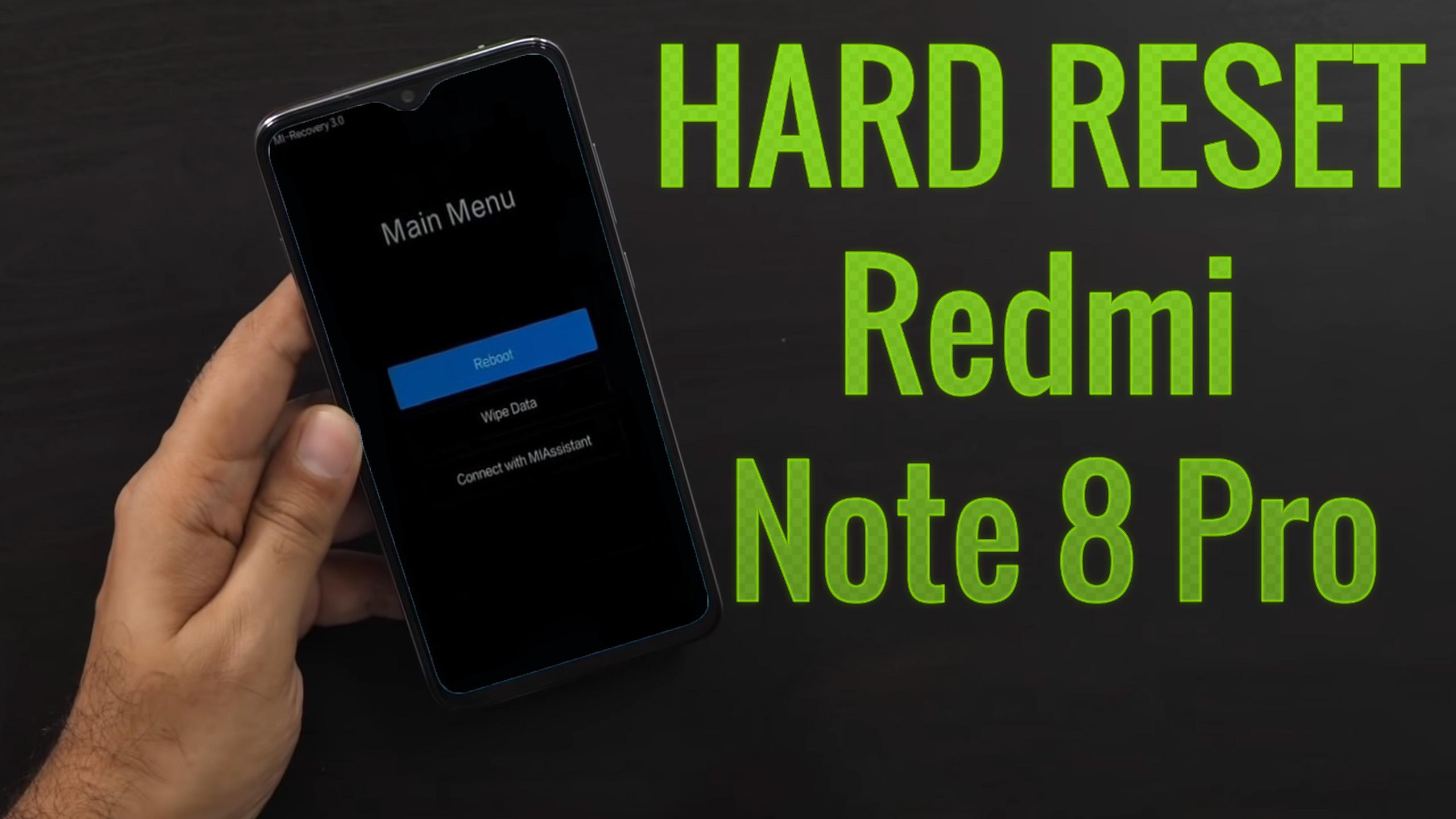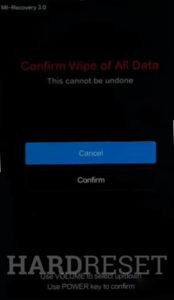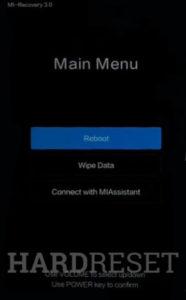How to factory reset XIAOMI Redmi Note 8 Pro? How to wipe all data in XIAOMI Redmi Note 8 Pro? How to bypass screen lock in XIAOMI Redmi Note 8 Pro? How to restore defaults in XIAOMI Redmi Note 8 Pro?
The following tutorial shows all method of master reset XIAOMI Redmi Note 8 Pro. Check out how to accomplish hard reset by hardware keys and Android 9.0 Pie settings. As a result your XIAOMI Redmi Note 8 Pro will be as new and your Mediatek Helio G90T core will run faster.
1. Initiate by holding the Power key for a few seconds.
2. Start holding the Volume Up and Power buttons together for a couple of seconds.
3. Once you see the Mi logo appears on the screen, release all keys.
4. From here, select Recovery and tap OK.
5. Next, choose Wipe Data and Wipe All Data by using Volume buttons to scroll down, and the Power button to confirm that.
6. Now select Confirm. Use Volume buttons to scroll down and the Power key to confirm that.
7. Navigate to Main Menu and Reboot by using the Power button.
8. At the end select Reboot to System by using the Power key.
9. Good job!
Redmi Note 8 Pro specification:
Redmi Note 8 Pro (6GB RAM, 128GB) price in India starts from ₹ 17,999. The lowest price of Redmi Note 8 Pro (6GB RAM, 128GB) is ₹ 17,999 at Flipkart on 25th October 2020. This smartphone is available in 2 other variants like 6GB RAM + 64GB Storage, 8GB RAM + 128GB Storage with colour options like Electric Blue, Forest Green, Gamma Green, Halo White, Pearl White, Shadow Black, Cosmic Purple, Grey, and Ocean Blue.