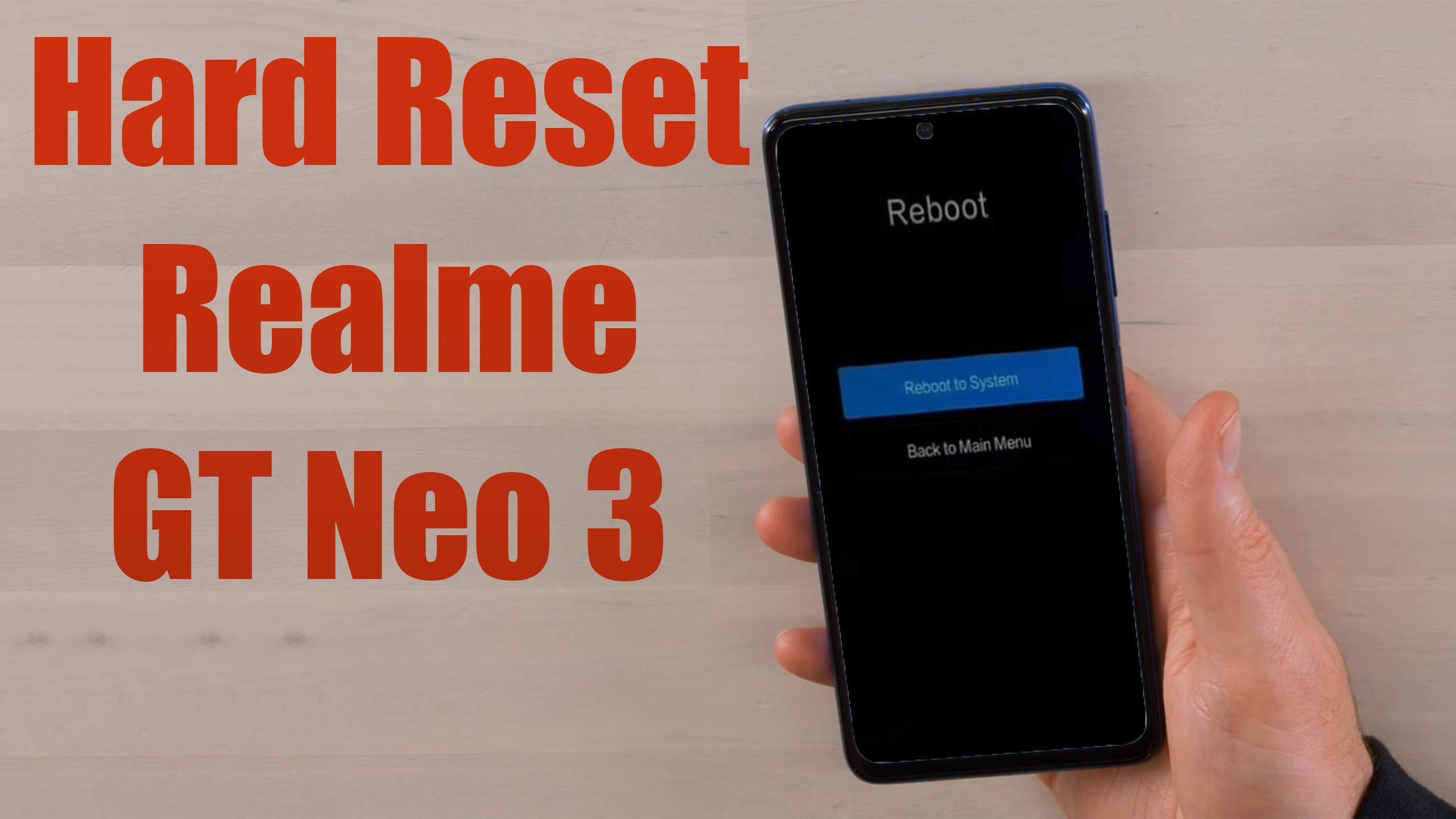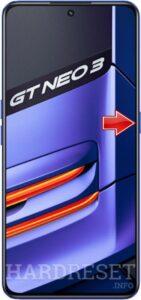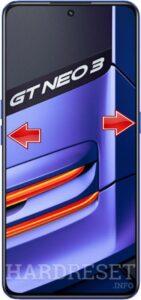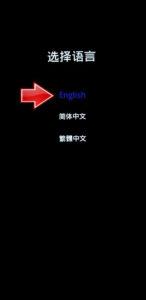How to factory reset REALME GT Neo3? How to wipe all data in REALME GT Neo3? How to bypass screen lock in REALME GT Neo3? How to restore defaults in REALME GT Neo3?
The following tutorial shows all method of master reset REALME GT Neo3. Check out how to accomplish hard reset by hardware keys and Android 12 settings. As a result your REALME GT Neo3 will be as new and your MediaTek Dimensity 8100 core will run faster.
1. At start, press the Power key to turn off your REALME GT Neo3.
2. Now hold Volume Down and Power buttons, but let go Power, when REALME logo shows up.
3. Release Volume Down key after the languages menu appears.
4. Then pick the English option.
5. In the next step select Wipe data chapter.
6. After that enter verification code and pick Format data procedure.
7. At last, choose Format, and, after process will be completed, the OK.
8. Good job! During this operation all your files including images, movies, music will be removed.
Realme GT Neo 3 Specification:
The phone comes with a 120 Hz refresh rate 6.70-inch touchscreen display offering a resolution of 2,120×1,080 pixels (FHD+). The display sports Gorilla Glass 5 for protection. Realme GT Neo 3 (150W) is powered by an octa-core MediaTek Dimensity 8100 5G processor. It comes with 8GB of RAM. The Realme GT Neo 3 (150W) runs Android 12 and is powered by a 4500mAh non-removable battery. The Realme GT Neo 3 (150W) supports proprietary fast charging.
As far as the cameras are concerned, the Realme GT Neo 3 (150W) on the rear packs a triple camera setup featuring a 50-megapixel (f/1.88) primary camera; an 8-megapixel (f/2.25, ultra wide-angle) camera, and a 2-megapixel (f/2.4, macro) camera. It has a single front camera setup for selfies, featuring a 16-megapixel sensor with an f/2.45 aperture.