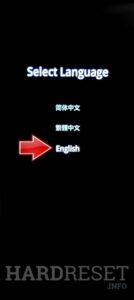1. Turn off your device.
2. Now, simultaneously press the Volume Down + Power buttons.
3. After a moment, you will see the language menu; select the English option.
4. Great! Your mobile device will enter Recovery mode.
5. Next, choose the Format data option.
6. Now, enter the verification code.
7. Complete the process by clicking on the Format button.
8. Well done! Please note that all your data will be deleted during this entire operation.
Subscribe
0 Comments
Oldest