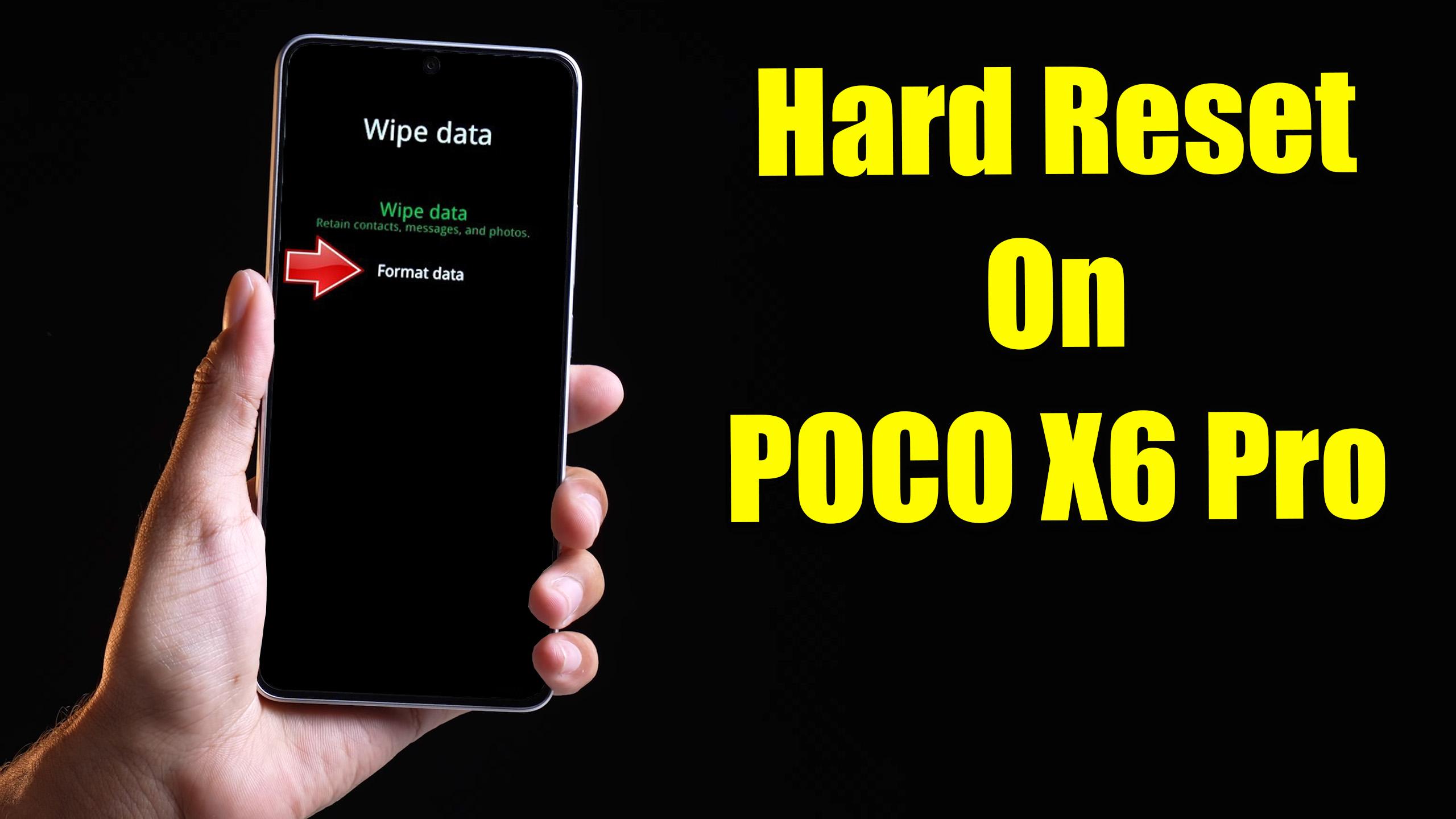How to factory reset POCO X6 Pro? How to wipe all data in POCO X6 Pro? How to bypass screen lock in POCO X6 Pro? How to restore defaults in POCO X6 Pro?
The following tutorial shows all methods of master reset POCO X6 Pro. Check out how to accomplish Hard Reset by hardware keys and Android 14 settings. As a result your POCO X6 Pro will be as new and your Mediatek Dimensity 8300 Ultra cores will run faster.
1. Disable the phone by using the Power button + Volume Up.
2. Hold down the Power key + the Volume Up simultaneously.
3. The Recovery mode should appear on the screen now.
4. Use the Volume rocker to move to the Wipe Data chapter and click the Power button to choose.
5. Next, select the Wipe All Data procedure.

6. In the end, use the Reboot method.

7. Good work!