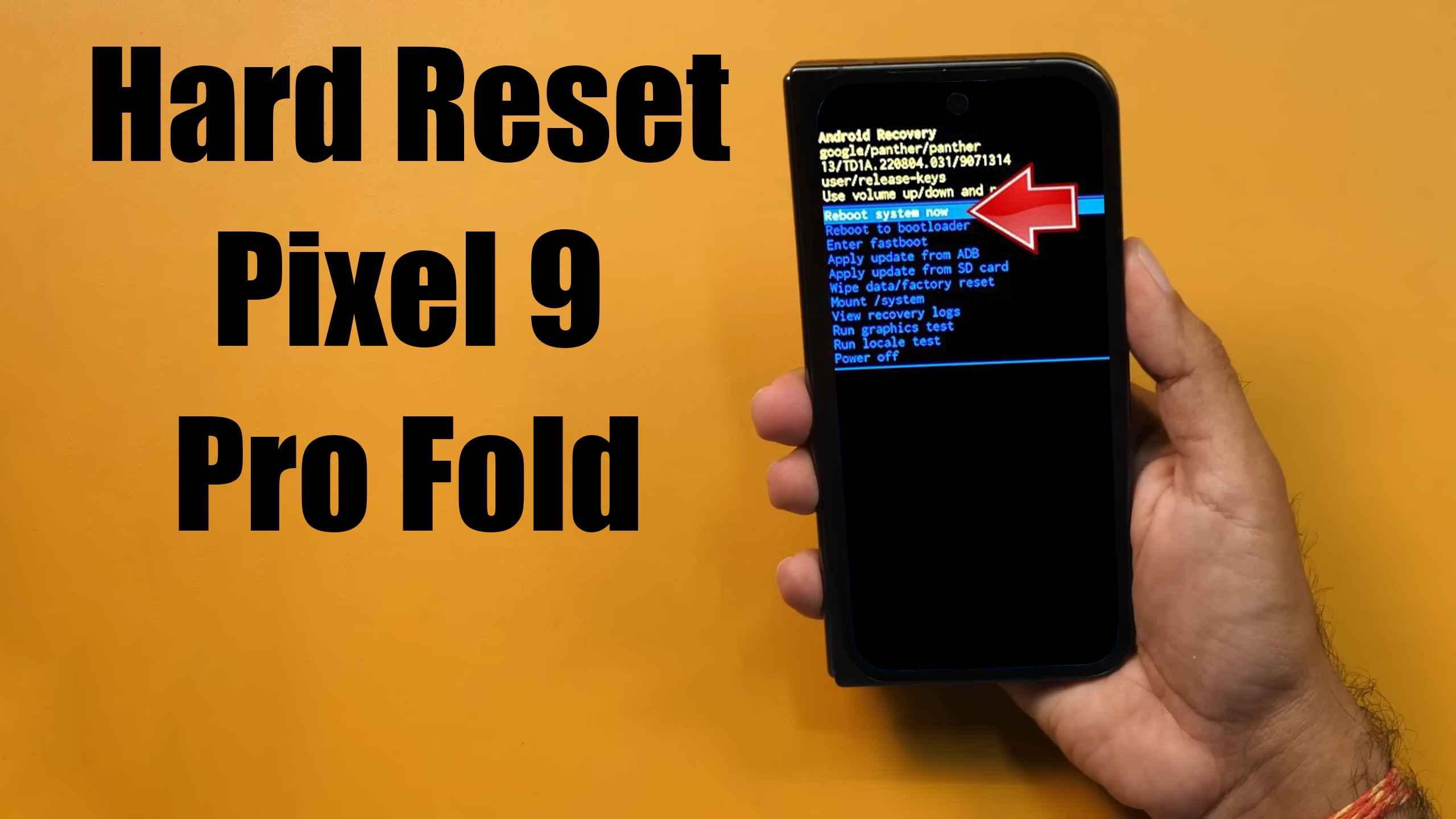How to factory reset GOOGLE Pixel 9 Pro Fold? How to wipe all data in GOOGLE Pixel 9 Pro Fold? How to bypass screen lock in GOOGLE Pixel 9 Pro Fold? How to restore defaults in GOOGLE Pixel 9 Pro Fold?
The following tutorial shows all methods of master reset GOOGLE Pixel 9 Pro Fold. Check out how to accomplish Hard Reset by hardware keys and Android 14 settings. As a result your GOOGLE Pixel 9 Pro Fold will be as new and your Google Tensor G4 cores will run faster.
1. At first disable your mobile.
2. Then, press the Power key and the Volume down button together for a few seconds.
3. Let go of all buttons when Bootloader mode emerges on the screen.
4. Now, use the Volume keys to choose the Recovery mode and tap on the Power button to agree.
5. By using the same keys, select the Wipe data/factory reset operation.
6. After that, pick the Factory data reset position to confirm the procedure.
7. In the end, use the Reboot system now to enable the phone back.
Pixel 9 Pro Fold Specification:
Google’s Pixel 9 Pro Fold has a very slim design for a foldable both when closed and open. It has flat sides with a metal frame and rear and front panels made of glass. The design is IP rated but only for water.
Performance is just fine. But software seems to be optimised for battery savings and so is not a buttery smooth experience. Google 7 years of software and security updates along with the phone’s numerous AI features sweeten the deal. The phone comes with several image editing and image generation features which work well.