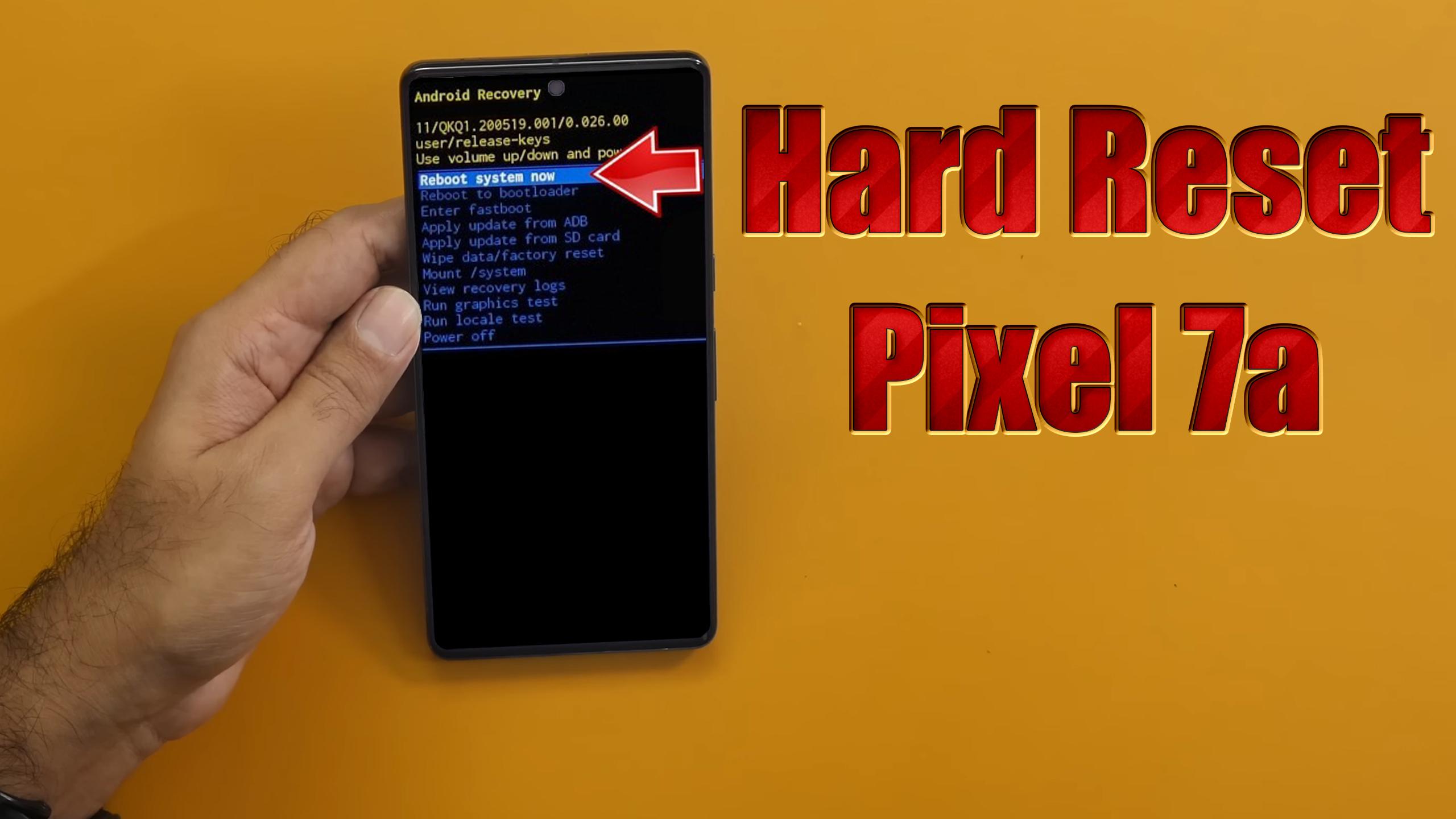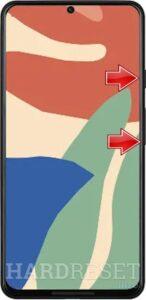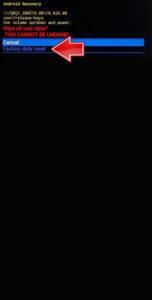How to factory reset GOOGLE Pixel 7a? How to wipe all data in GOOGLE Pixel 7a? How to bypass screen lock in GOOGLE Pixel 7a? How to restore defaults in GOOGLE Pixel 7a?
The following tutorial shows all methods of master reset GOOGLE Pixel 7a. Check out how to accomplish Hard Reset by hardware keys and Android 13 settings. As a result your GOOGLE Pixel 7a will be as new and your Google Tensor G2 cores will run faster.
1. Let’s disable the GOOGLE Pixel 7a by using the Power key at first.
2. Now push and keep a combo of the Power button and the Volume Down button.
3. From the appeared Fastboot mode, by using the Volume rocker to navigate and the Power key to select, pick the Recovery Mode option.
4. Then, you will see the No command image on the screen, you have to press together the Power key with the Volume Up key to skip it.
5. All right, use the Volume rocker to move to the Wipe data/factory reset and hit the Power key to accept.
6. Select the Factory data reset to confirm the whole process.
7. After the operation will be completed, pick the Reboot system now to turn on the device.
8. Good job!
Pixel 7a Specification:
The phone is rumoured to come with a 90 Hz refresh rate 6.10-inch touchscreen display offering a resolution of 1080×2400 pixels (FHD+). Google Pixel 7a is expected to be powered by an octa-core Google Tensor G2 processor and come with 8GB of RAM. The Google Pixel 7a is rumoured to run Android 13 and is expected to be powered by a 4400mAh non-removable battery. The Google Pixel 7a supports wireless charging, as well as proprietary fast charging.
As far as the cameras are concerned, the Google Pixel 7a is rumoured to pack a dual rear camera setup featuring a 64-megapixel primary camera, and a 12-megapixel camera. The rear camera setup has autofocus. It is rumoured to sport a single front camera setup for selfies, a 10.8-megapixel primary camera.