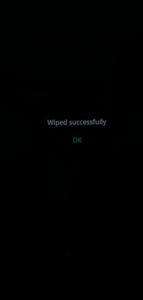How to factory reset OPPO A78? How to wipe all data in OPPO A78? How to bypass screen lock in OPPO A78? How to restore defaults in OPPO A78?
The following tutorial shows all methods of master reset OPPO A78. Check out how to accomplish Hard Reset by hardware keys and Android 12 settings. As a result your OPPO A78 will be as new and your Mediatek MT6833 Dimensity 700 cores will run faster.
1. Let’s disable the phone by using the Power key.
2. Hold down the Power button with the Volume Up at the same time.
3. After the Fastboot mode activates, release the keys.
4. Use the Volume rocker to navigate to the Recovery Mode position and click the Power button to confirm.
5. Select the Clear Data and then, the Clear all data. Use the touchscreen to navigate.

6. Hit the OK to confirm and continue.

7. After the process, touch the Return key.

8. Finally, use the Restart option.
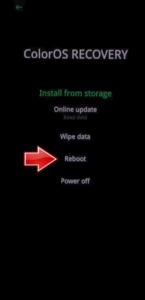
9. Good work!
Oppo A78 Specification:
The phone comes with a 90 Hz refresh rate 6.56-inch touchscreen display offering a resolution of 720×1612 pixels (HD) at a pixel density of 269 pixels per inch (ppi). Oppo A78 5G is powered by a 2.2GHz octa-core MediaTek Dimensity 700 processor. It comes with 8GB of RAM. The Oppo A78 5G runs Android 13 and is powered by a 5000mAh battery. The Oppo A78 5G supports Super VOOC fast charging.