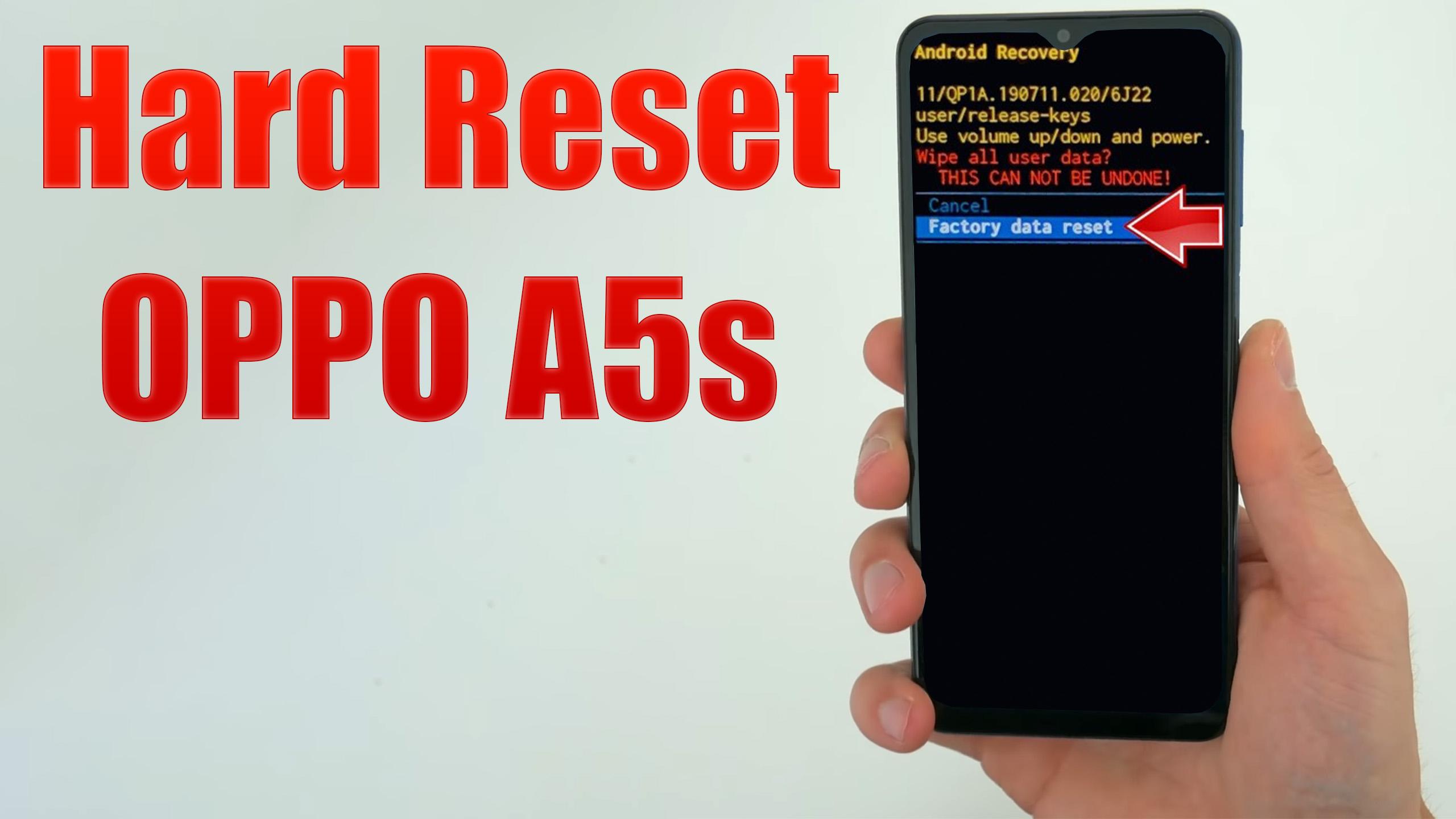How to factory reset OPPO A5s? How to wipe all data in OPPO A5s? How to bypass screen lock in OPPO A5s? How to restore defaults in OPPO A5s?
The following tutorial shows all method of master reset OPPO A5s. Check out how to accomplish hard reset by hardware keys and Android 8.1 Oreo settings. As a result your OPPO A5s will be as new and your MediaTek Helio P35 MT6765 core will run faster.
1. First of all, switch off the mobile by pressing Power Key for a couple of seconds.
2. Afterward, press Volume Down and Power Key together for a short while.
3. You can let go of only Power Button when Oppo Logo appears on the screen.
4. Release Volume Down button when select language screen appears.
5. Now you have to select the English language.
6. After that, tap on Wipe Data or move to this option by using Volume Buttons and confirm with Power Button.
7. Next, choose Wipe Data and accept by tapping on “OK” to begin the factory reset operation on your device.
OPPO A5 2020 Specification:
It has a big 6.2-inch display with a waterdrop notch. The display has HD+ resolution and decent viewing angles but it does not get bright enough when outdoors. Oppo has picked the MediaTek Helio P35 SoC to power the A5s. It offers decent performance but multitasking wasn’t snappy.
It has a dual camera setup consisting of a 13-megapixel primary sensor and a 2-megapixel depth sensor. We found the camera performance to be average during the day but it suffered in low-light. Video stabilisation was also missing resulting in shaky video footage.