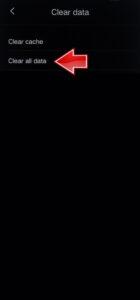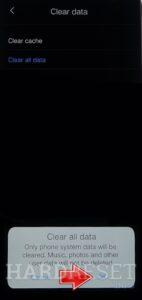1. At first, turn off the mobile by using the Power key.
2. Hold down the Power key with the Volume Up at the same time.
3. After the Fastboot mode activates, let go of the keys.
4. Use the Volume rocker to navigate to the Recovery Mode and click the Power button to confirm.
5. Now choose Clear Data and then, Clear all data. Use the touchscreen to navigate.
6. Hit the OK to start and continue.
7. After the process, touch the Return.
8. As the last step, use the Restart option.
Subscribe
0 Comments
Oldest