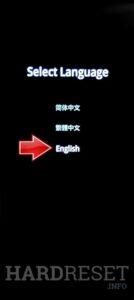1. At first, turn off your OPPO A18 by using Power Key.
2. Hold down the Power key with the Volume Up simultaneously.
4. Hit the English option.
5. The Recovery mode should pops up on the screen.
6. Here, select the Format data option.
7. Now, you have to verify the code.
8. Finish by choosing the Format key.
Subscribe
0 Comments
Oldest