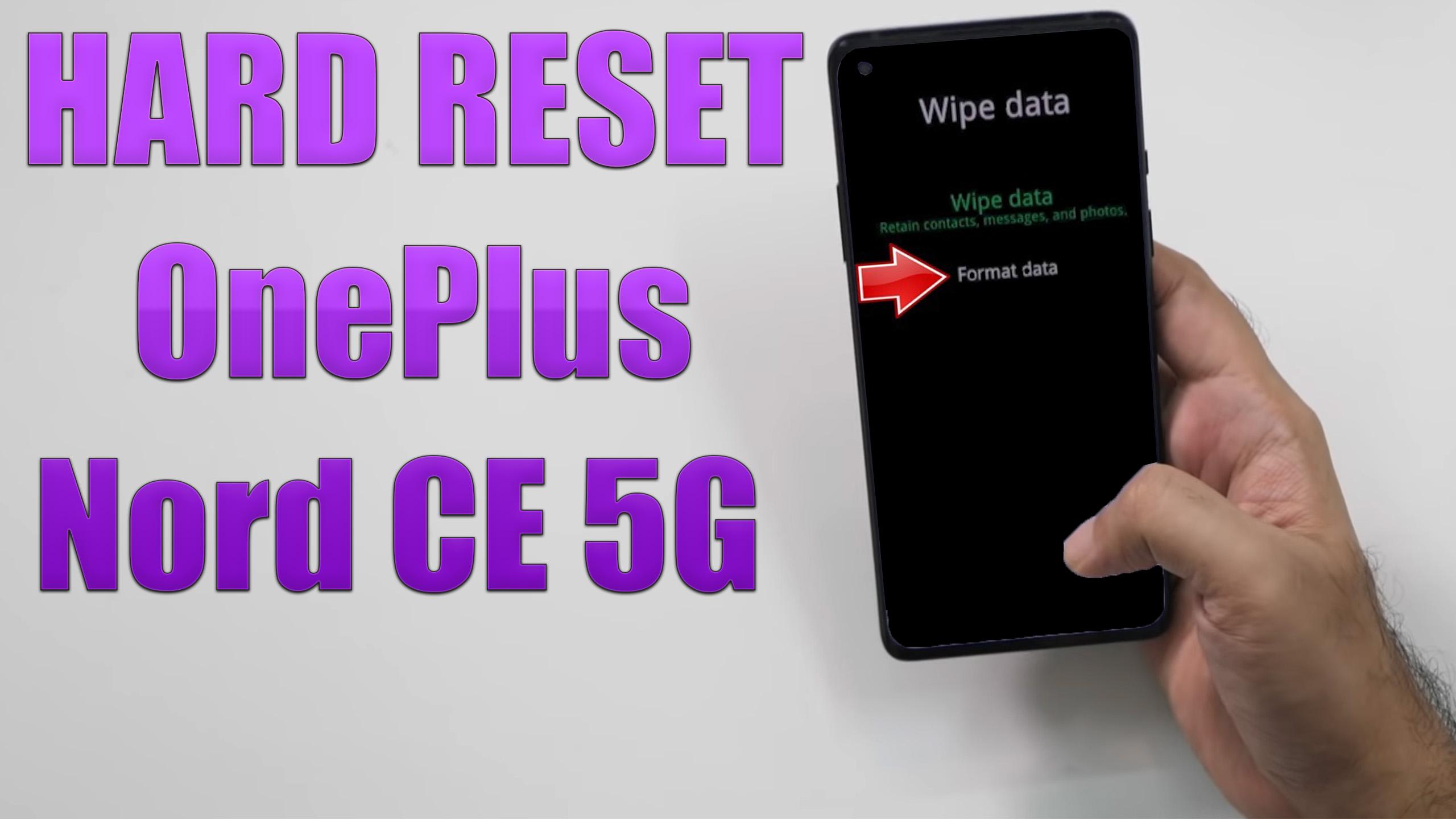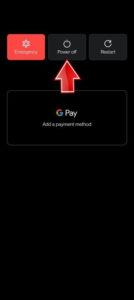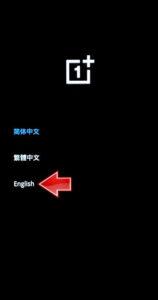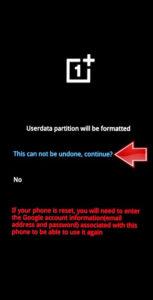How to factory reset OnePlus Nord CE 5G? How to wipe all data in OnePlus Nord CE 5G? How to bypass screen lock in OnePlus Nord CE 5G? How to restore defaults in OnePlus Nord CE 5G?
The following tutorial shows all method of master reset OnePlus Nord CE 5G. Check out how to accomplish hard reset by hardware keys and Android 11 settings. As a result your OnePlus Nord CE 5G will be as new and your Qualcomm SM7225 Snapdragon 750G 5G core will run faster.
1. First of all, press the Power button and tap on Power off option.
2. Now push and hold Volume Down + Power key for a couple of seconds.
3. When the OnePlus logo pops up, release the Power key.
4. From the appearing languages list, tap on the English position and Recovery menu will be on the screen then.
5. Then go to Wipe data and cache chapter where select Erase everything(Music, pics, etc).
6. After that tap on the This can not be undone, continue? position and wait until the wiping process complete.
7. At last, tap on the Reboot option, you can switch on the OnePlus Nord CE 5G with clear data!
8. Well done!
OnePlus Nord CE 5G Specification:
The Nord CE 5G from OnePlus caters to the lower end of the smartphone market. OnePlus claims that the CE in the name stands for Core Edition since the device is capable of delivering a core smartphone experience. The OnePlus Nord covers all the basics in terms of specifications and also has a 3.5mm headphone jack.
The OnePlus Nord CE 5G has a 6.43-inch AMOLED display with a holepunch for the selfie camera. It also has a 90Hz refresh rate. The display has good viewing angles and an in-display fingerprint scanner that’s quick to unlock. The smartphone is thin and weighs 170gms which makes it comfortable for single-handed use.