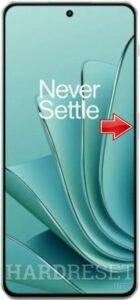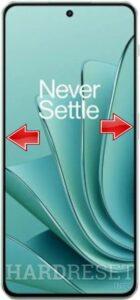How to factory reset OnePlus Nord CE 3 Lite? How to wipe all data in OnePlus Nord CE 3 Lite? How to bypass screen lock in OnePlus Nord CE 3 Lite? How to restore defaults in OnePlus Nord CE 3 Lite?
The following tutorial shows all methods of master reset OnePlus Nord CE 3 Lite. Check out how to accomplish Hard Reset by hardware keys and Android 13 settings. As a result your OnePlus Nord CE 3 Lite will be as new and your Qualcomm SM6375 Snapdragon 695 5G cores will run faster.
1. Let’s turn off the phone by using the Power button.
2. Press and keep the Power key with the Volume Down combo, and release the Power button, after the OnePlus picture shows up.
3. Then, tap on the English option to continue.

4. Go to the Wipe data, where pick the Format data.

5. Enter the verification code and touch the Format.

6. When the operation will be completed, hit the OK.
7. Finally, use the Reboot method.
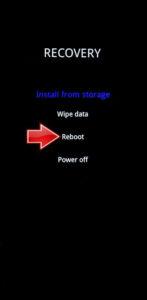
8. Good work!
OnePlus Nord CE 3 Lite Specification:
the Nord CE 3 Lite 5G has a 108-megapixel main camera. Its triple rear camera setup also features two 2-megapixel sensors for macro photography and depth mapping. The phone features a 5,000mAh battery with support for 67W fast charging out of the box.
There is a Qualcomm Snapdragon 695 SoC. The phone has 8GB of RAM as standard and offers 128GB/ 256GB of storage. There is a side-mounted fingerprint scanner along with AI face recognition.