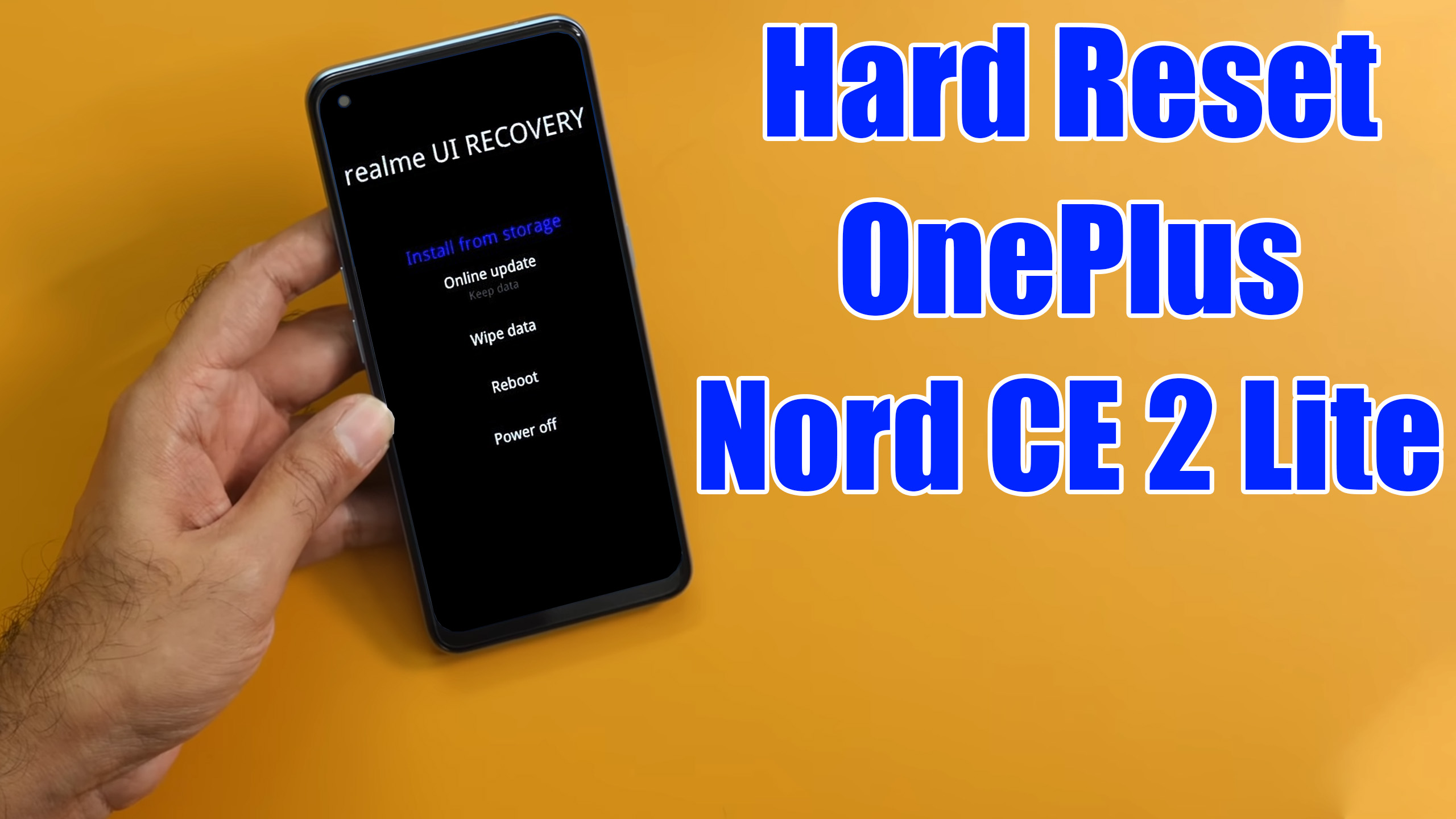How to factory reset OnePlus Nord CE 2 Lite? How to wipe all data in OnePlus Nord CE 2 Lite? How to bypass screen lock in OnePlus Nord CE 2 Lite? How to restore defaults in OnePlus Nord CE 2 Lite?
The following tutorial shows all method of master reset OnePlus Nord CE 2 Lite. Check out how to accomplish hard reset by hardware keys and Android 12 settings. As a result your OnePlus Nord CE 2 Lite will be as new and your Qualcomm Snapdragon 695 core will run faster.
1. Let’s use the Power button to completely disable the phone.
2. Now push and keep the Volume Down with the Power key at the same time. When the OnePlus logo appears, release only the Power key.
3. Pick the English language to open the Recovery mode.
4. Touch the Wipe data position and then, the select the Format data process.
5. Enter the verification code and tap on the Format to start.
6. Hit the OK, when the procedure will end.
7. In the end, use the Reboot to enable the device back.
8. Mission complete!
OnePlus 10R 5G Specification:
How to factory reset OnePlus 10R? How to wipe all data in OnePlus 10R? How to bypass screen lock in OnePlus 10R? How to restore defaults in OnePlus 10R?
The following tutorial shows all method of master reset OnePlus 10R. Check out how to accomplish hard reset by hardware keys and Android 12 settings. As a result your OnePlus 10R will be as new and your MediaTek Dimensity 8100 core will run faster.