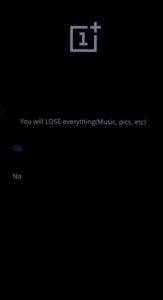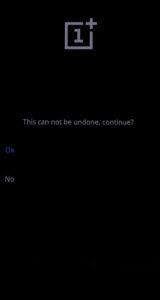How to factory reset OnePlus 8 Pro? How to wipe all data in OnePlus 8 Pro? How to bypass screen lock in OnePlus 8 Pro? How to restore defaults in OnePlus 8 Pro?
The following tutorial shows all method of master reset OnePlus 8 Pro. Check out how to accomplish hard reset by hardware keys and Android 10 settings. As a result your OnePlus 8 Pro will be as new and your Qualcomm SM8250 Snapdragon 865 core will run faster.
1. In the first step turn off the mobile by pressing the Power key.
2. After that hold down Volume Down + Power button for a couple of seconds.
3. Release all keys when the OnePlus logo appears.
4. Enter your passcode but when you have forgotten password choose Forgot Password.
5. Now select OK twice by tapping on the screen.
6. Well done! All your data was erased during the whole operation. Install and customize your app once more.
OnePlus 8 Pro Specification:
The OnePlus 8 Pro has a similar design as the OnePlus 8 but with some subtle changes. Its display is actually rounded on the sides, rather than just having curved glass like on the 8. It has a pretty big 6.78-inch QHD+ (1440×3168-pixel) AMOLED panel, with a claimed high colour accuracy and HDR10+ support. New this year is the 120Hz refresh rate. The display is vibrant, colourful, and bright.
The software experience is very similar to that of the OnPlus 8, with the exception of controls for some additions such as reverse wireless charging and video playback enhancement. The interface feels snappy, and OxygenOS in general runs very well.