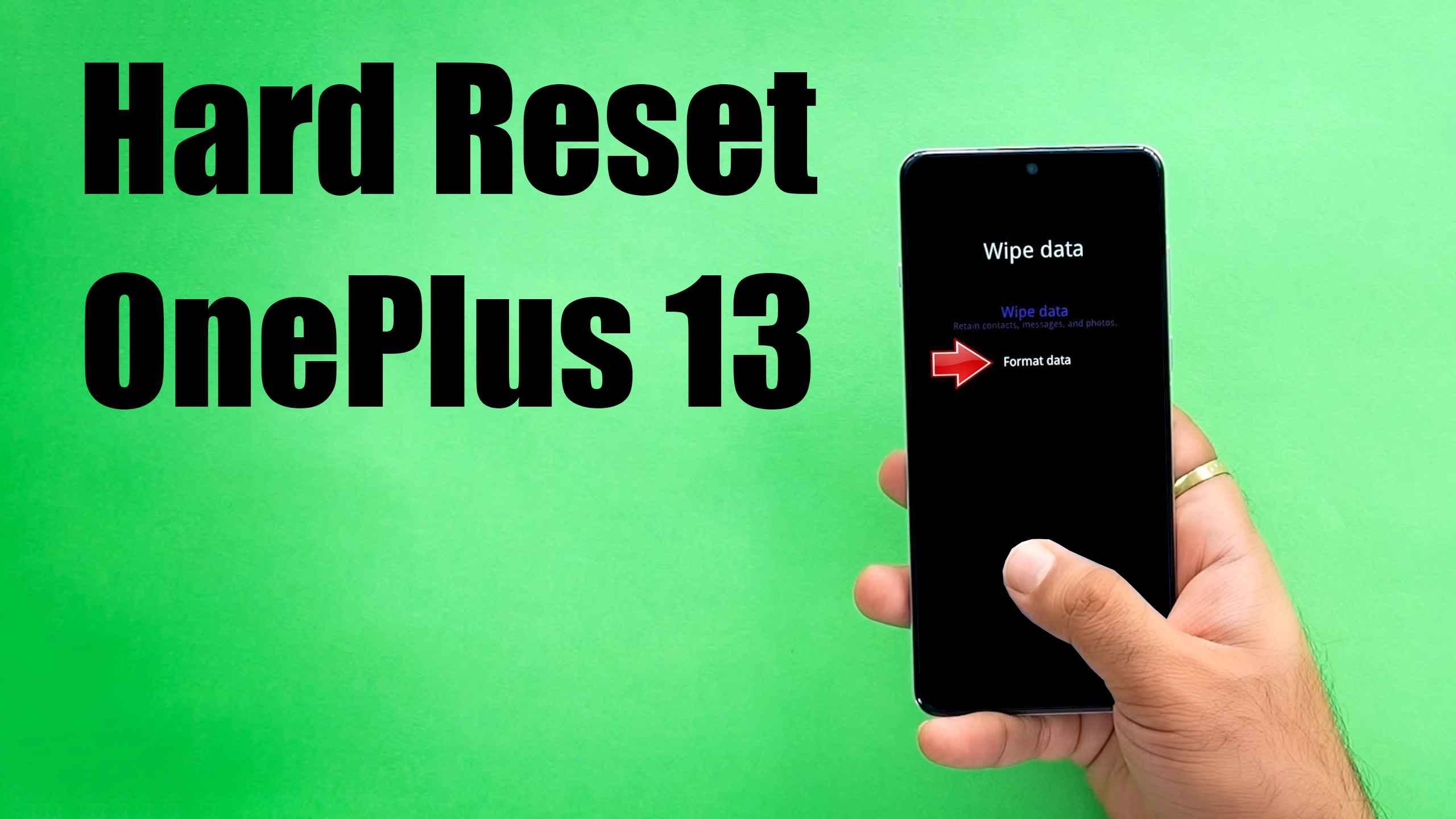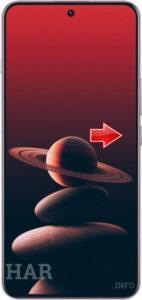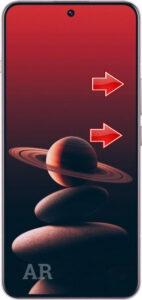Greetings! Here is our Hard Reset tutorial specifically created for the OnePlus 13.
Warning! Before you wipe the device, perform the back-up of all data that you want to save.
The operation can help you to fix common freezes, simply back the phone to the factory settings or withdraw the forgotten lock method.
Also, you can learn more about the procedure in our About section.
Do the step-by-step guide below to find the solution.
Also, you can learn more about the procedure in our About section.
Do the step-by-step guide below to find the solution.
1. Firstly, use the Power key to disable the OnePlus 13, ensuring the device is fully powered off before proceeding with further actions.
2. Now press and hold the Volume Down and Power buttons together. When the OnePlus logo appears on the screen, release the Power key while continuing to hold the Volume Down button.
3. From the list of languages that appears, click on the English option. The Recovery menu will then be displayed on the screen, providing access to advanced troubleshooting options.

4. Move to the Wipe data section in the Recovery menu, then select the Format data procedure to erase all data from your device and restore it to factory settings.

5. Enter the Verification code that appears on the screen, then press the Format key to begin the data wiping process, which will clear all content from the device.

6. After the Process is completed, press the OK button to confirm and exit the Recovery menu, finalizing the data formatting procedure on your device.
7. Select the Reboot option to restart the OnePlus 13. Your device will power on with all data cleared, returning to its factory default settings.

8. Perfect job!
OnePlus 13 Specification:
The phone comes with a 120 Hz refresh rate 6.82-inch touchscreen display offering a resolution of 1440×3168 pixels at a pixel density of 510 pixels per inch (ppi).OnePlus 13 comes with 12GB of RAM. The OnePlus 13 runs Android 15 and is powered by a 6000mAh non-removable battery. The OnePlus 13 supports wireless charging, as well as 100W Fast Charging fast charging.
As far as the cameras are concerned, the OnePlus 13 on the rear packs a triple camera setup featuring a 50-megapixel (f/1.6) primary camera; a 50-megapixel (f/2.6, telephoto) camera, and a 50-megapixel (f/2.0, ultra wide-angle) camera. It has a single front camera setup for selfies, featuring a 32-megapixel sensor with an f/2.4 aperture.