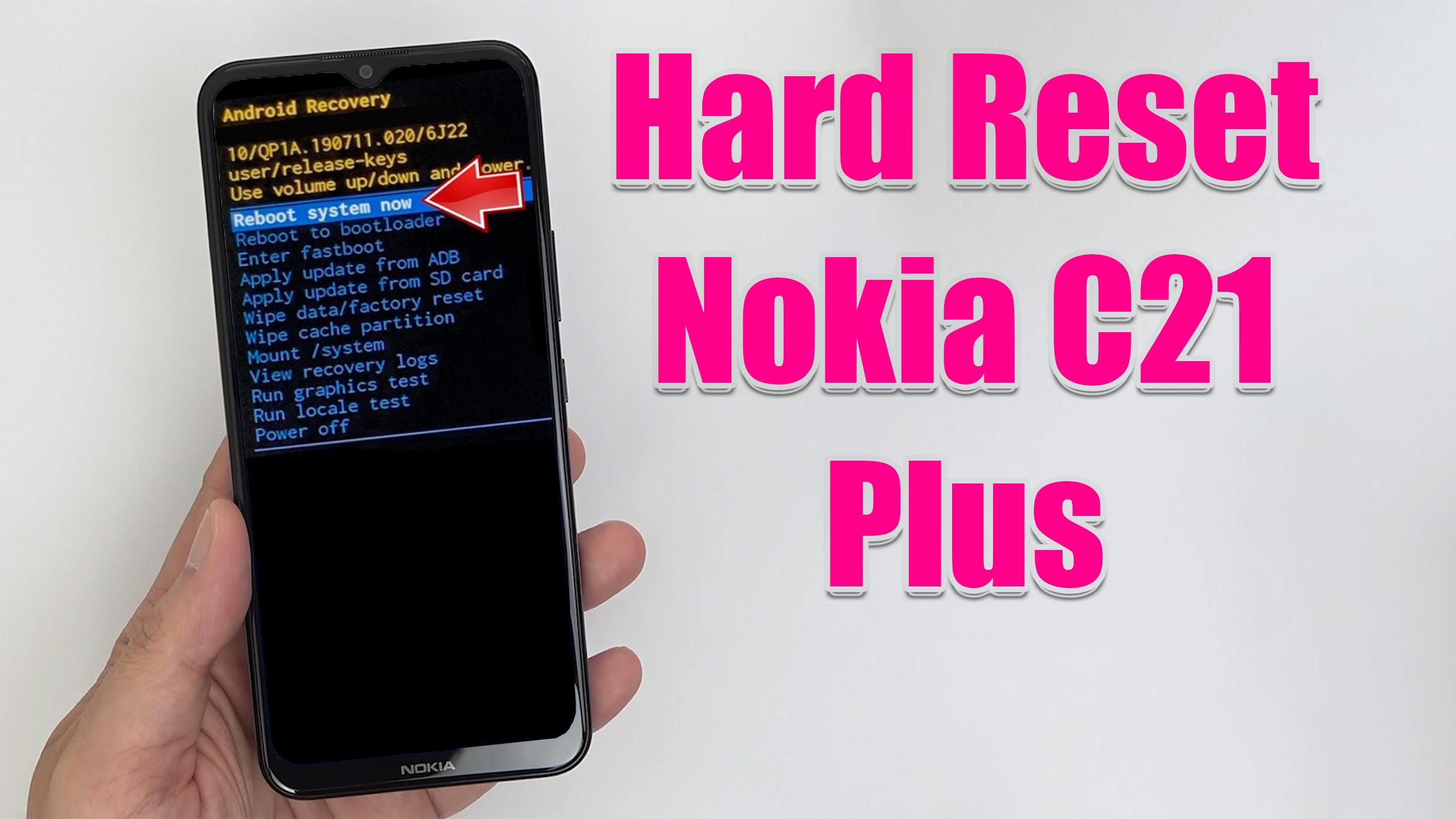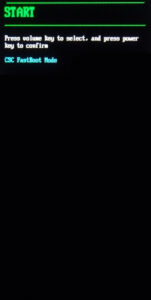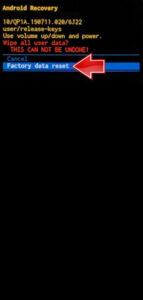How to factory reset NOKIA C21 Plus? How to wipe all data in NOKIA C21 Plus? How to bypass screen lock in NOKIA C21 Plus? How to restore defaults in NOKIA C21 Plus?
The following tutorial shows all method of master reset NOKIA C21 Plus. Check out how to accomplish hard reset by hardware keys and Android 11 Go Edition settings. As a result your NOKIA C21 Plus will be as new and your Unisoc SC9863A core will run faster.
1. Power off your mobile phone.
2. Now pick Volume Down + Power key for a few moments.
3. You have activated Fastboot Mode.
4. Choose Recovery Mode. Touch Volume keys to scroll down and the Power button to choose any option.
5. When you see Android Robot image on the screen Volume Up + Power key.
6. Use Volume keys to select to Wipe data/factory reset and click the Power button.
7. Select Factory data reset. Use Volume buttons to scroll down and the Power key to accept it.
8. Finish with using Reboot system now key.
9. Great!
Nokia C21 Plus specification:
The Nokia C21 Plus sports a 6.5-inch HD+ display with a 20:9 aspect ratio. Under the hood, it packs an octa-core Unisoc SC9863A SoC. The smartphone runs on Android 11 Go Edition and the company has promised two years of regular security updates for it. It also features a fingerprint sensor and AI face unlock technology. For optics, it features a 13-megapixel primary camera paired with a 2-megapixel depth sensor. It is also equipped with a 5-megapixel selfie snapper. Both, front and back camera setups feature LED flash.
This smartphone features a 5,050 mAh battery that is claimed to deliver up to three days of battery life. It also supports 10W charging. The Nokia C21 Plus has a 3.5mm headphone jack and a Micro-USB port along with support for Bluetooth v4.2 wireless connectivity. It features up to 4GB of RAM and up to 64GB of onboard storage (expandable up to 256GB via the microSD slot). The smartphone measures 164.8×75.9×8.55 mm and weighs 75.9g.