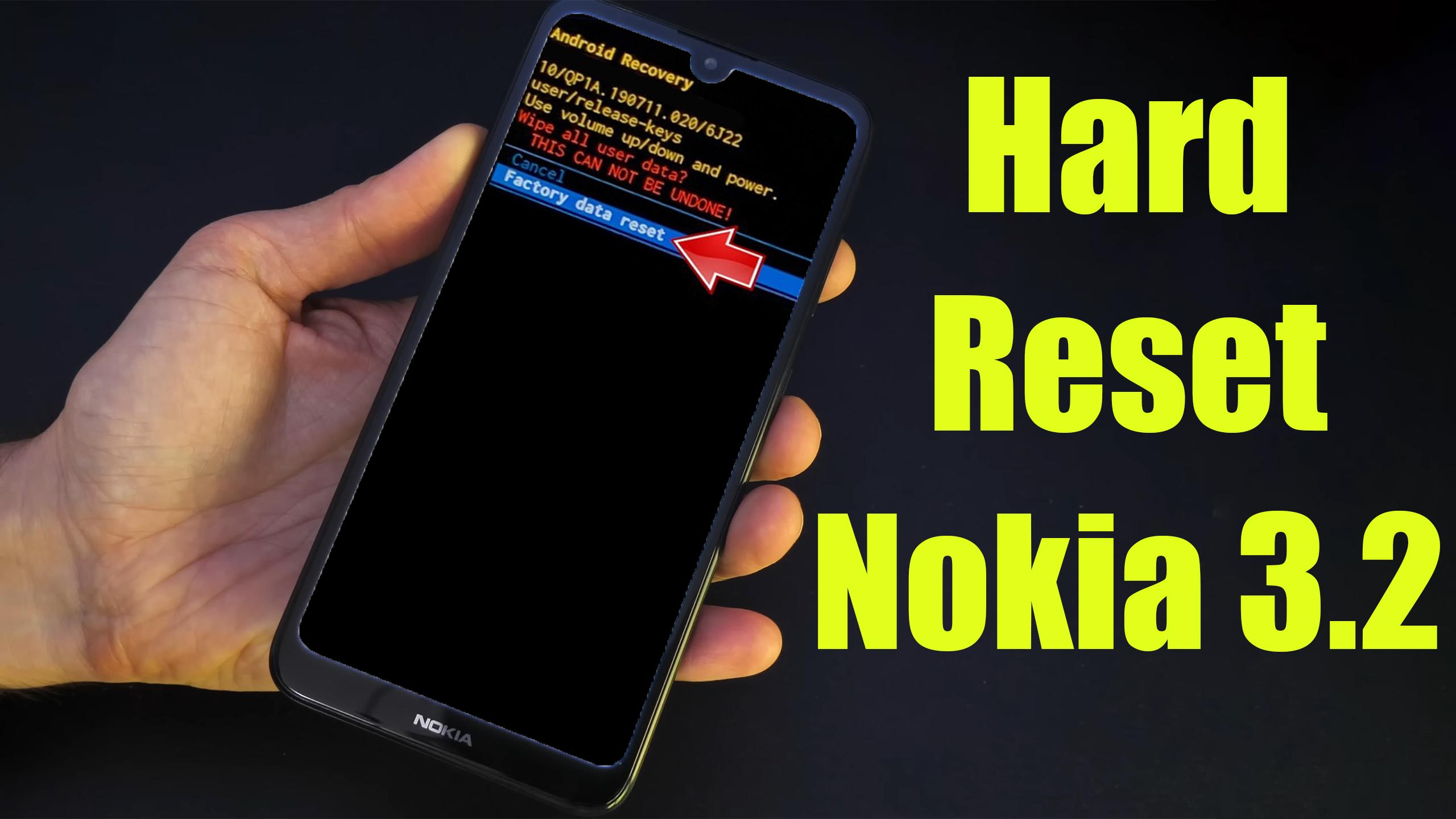How to factory reset NOKIA 3.2? How to wipe all data in NOKIA 3.2? How to bypass screen lock in NOKIA 3.2? How to restore defaults in NOKIA 3.2?
The following tutorial shows all methods of master reset NOKIA 3.2. Check out how to accomplish Hard Reset by hardware keys and Android 9.0 Pie settings. As a result your NOKIA 3.2 will be as new and your Qualcomm Snapdragon 429 cores will run faster.
1. In the first step turn off the mobile by holding the Power button for a couple of seconds.
2. After that connect the Micro USB Cable with charger and plug this cable into your mobile.
3. Now start pressing Volume Up and Power keys for a few moments.
4. When Recovery Mode appears let go of all buttons.
5. In this mode choose “wipe data/factory reset” by using Volume buttons to navigate and the Power key to accept it.
6. Then select “Yes” from the menu and confirm with the Power button.
7. Finally choose “reboot system now” by using the Power key.
8. Good job!
Nokia 3.2 Specification:
But the underpowered Snapdragon 439 processor is something that serves as a performance bottleneck. The phone feels sluggish during day-to-day usage and struggles with heavy multitasking. Moreover, gaming performance is also something that will leave users wanting for more.
Camera performance is average at best, but issues with locking the focus and shutter lag prove to an annoyance. Also, the 3,000mAh battery is barely enough to last a full day, and to further aggravate the shortcoming, the charging speed is also quite slow.