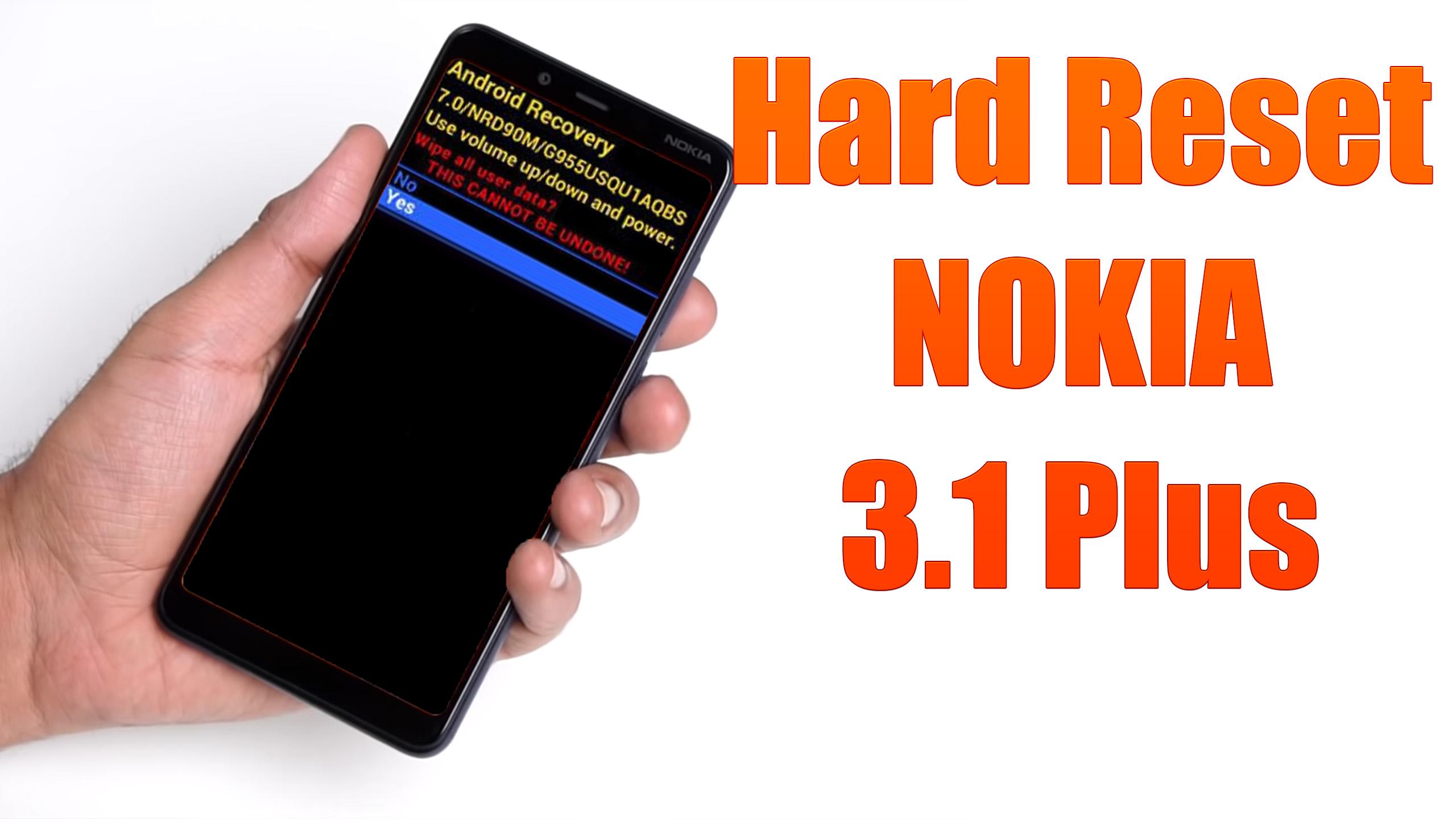How to factory reset NOKIA 3.1 Plus? How to wipe all data in NOKIA 3.1 Plus? How to bypass screen lock in NOKIA 3.1 Plus? How to restore defaults in NOKIA 3.1 Plus?
The following tutorial shows all method of master reset NOKIA 3.1 Plus. Check out how to accomplish hard reset by hardware keys and Android 8.1 Oreo settings. As a result your NOKIA 3.1 Plus will be as new and your MediaTek Helio P22 (MT6762) core will run faster.
1. At first switch off the mobile by holding the Power key for a few moments.
2. Now connect your smartphone with Micro USB Cable plugged into PC, laptop or charger.
3. Wait until you see charging indicator (battery with percentage symbol on screen).
4. Then hold down Volume Up and Power keys.
5. If the Android Robot logo pops up release all buttons.
6. Then start pressing the Power button and click Volume Up once.
7. After that choose “wipe data/factory reset”. Use Volume keys and confirm with the Power button.
8. In this mode select “Yes” and confirm with the Power key.
9. Finally choose “reboot system now” by using the Power button.
10. Well done!
NOKIA 3.1 Plus specification:
The main attraction here is the 6-inch screen. The HD+ 720×1440-pixel resolution might not seem like a lot at this size, but we found it to be comfortable. Thanks to the large body, there’s also a 3500mAh battery, and HMD Global promises two-day battery life. The 13-megapixel f/2.0 main rear camera on the rear is joined by a 5-megapixel f/2.4 depth sensor. There’s also an 8-megapixel f/2.2 front camera.