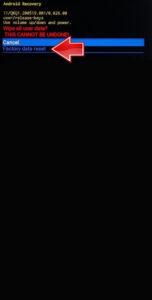Performing a hard reset on a MOTOROLA Razr+ 2023 involves resetting the device to its factory settings, erasing all data, and returning it to the state it was in when you first got it. Thanks to Hard Reset you can Bypass Screen Lock, or in other words Remove Pattern Lock. Please note that a Hard Reset will delete all user data, so make sure to back up important information before proceeding. Also, the exact steps might vary slightly based on the specific model and software version. Here’s a general guide:
1. To initiate the Hard Reset, power off your device using the Power button + Volume Up.
2. Simultaneously press and hold the Volume Down and Power buttons.
3. Release all buttons when the Bootloader mode appears.
4. Utilize the Volume rocker for navigation and the Power button to select the Recovery mode.
5. Hold the Power key and press the Volume Up when the Android robot is displayed on the screen.

6. Using the Volume buttons, navigate to Wipe data/factory reset and select it with the Power button.
7. Next, choose the Factory data reset option.
8. Lastly, select Reboot system now.
Motorola Razr Plus 2023 Specification
The phone comes with a 144 Hz refresh rate 6.90-inch touchscreen primary display offering a resolution of 1080×2640 pixels (FHD+). The display sports Gorilla Glass for protection. It also features a 1.50-inch touchscreen as its second display. It comes with 8GB of RAM. The Motorola Razr 40 runs Android 13 and is powered by a 4200mAh battery.
As far as the cameras are concerned, Motorola Razr Plus 2023 on the rear packs a dual camera setup featuring a 64-megapixel primary camera, and a 13-megapixel camera. It has a single front camera setup for selfies, featuring a 32-megapixel sensor.