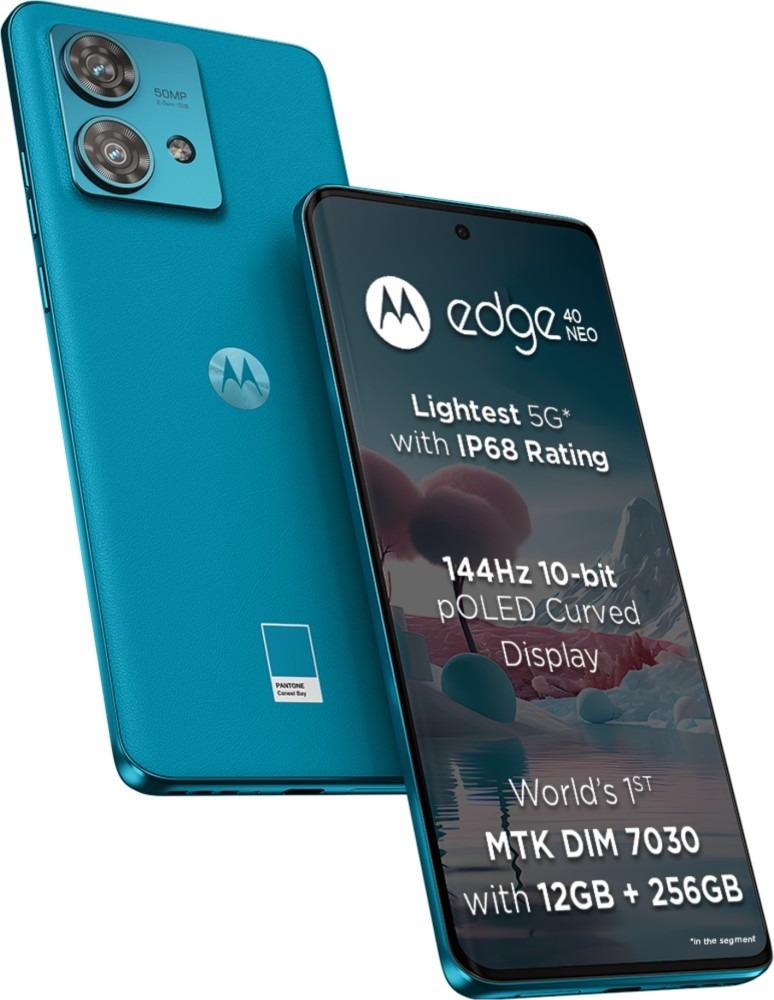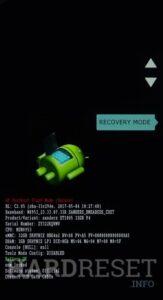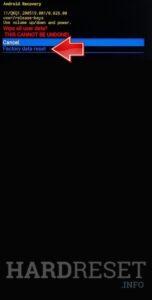1. Start by using the Power button to power down your device.
2. Simultaneously press and hold the Volume Down and Power keys.
3. When the Bootloader mode appears, release all buttons.
4. Use the Volume rocker for navigation and the Power button to select the Recovery mode.
5. When you see the Android robot on the screen, press the Volume Up and Power buttons.
6. Navigate to Wipe data/factory reset.
7. Then, select Factory data reset from the menu.
8. Finally, choose Reboot system now using the Power button.
Subscribe
0 Comments
Oldest