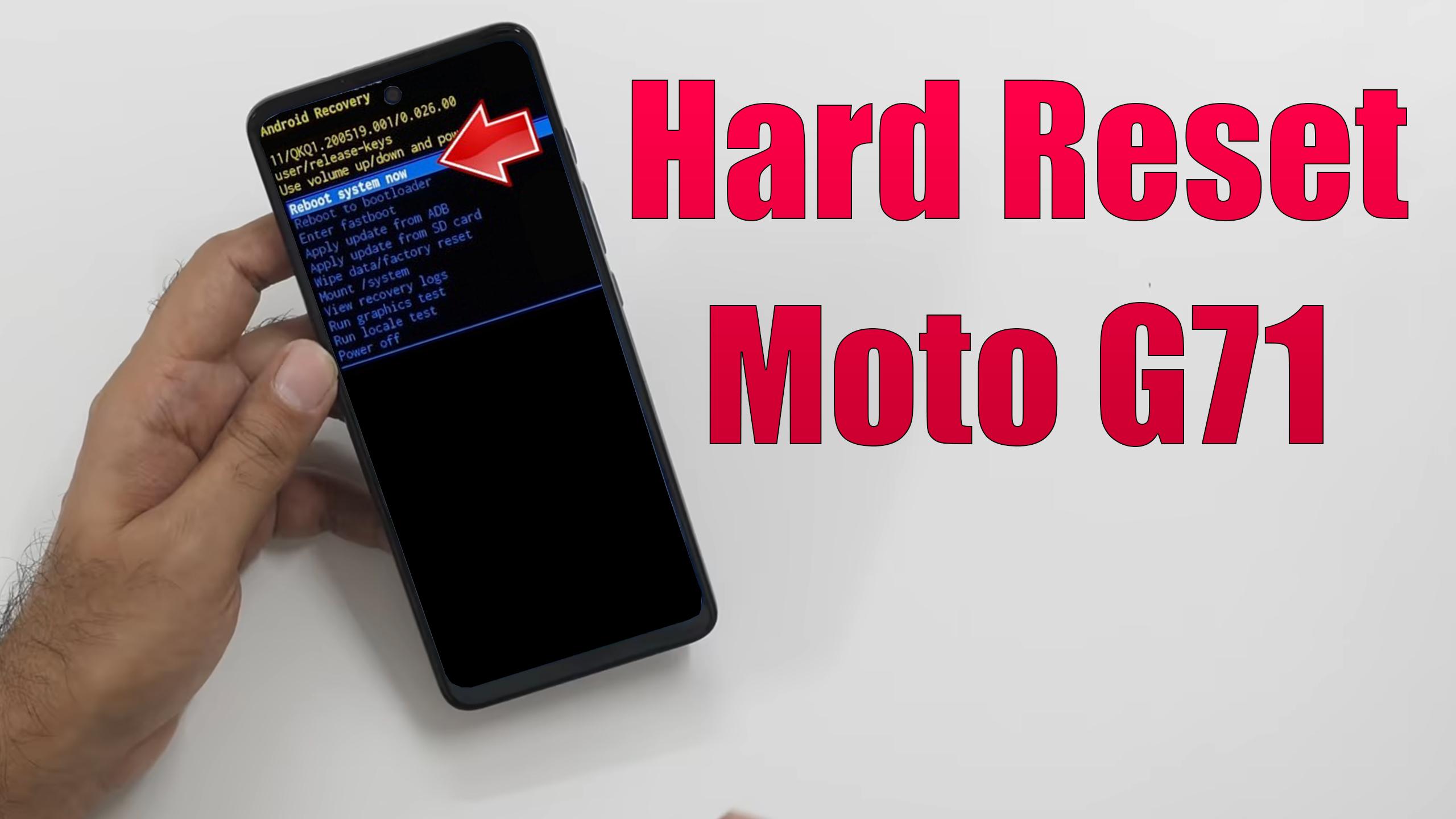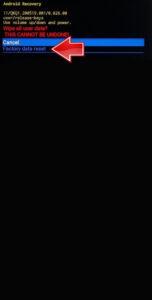How to factory reset MOTOROLA Moto G71 5G? How to wipe all data in MOTOROLA Moto G71 5G? How to bypass screen lock in MOTOROLA Moto G71 5G? How to restore defaults in MOTOROLA Moto G71 5G?
The following tutorial shows all method of master reset MOTOROLA Moto G71 5G. Check out how to accomplish hard reset by hardware keys and Android 11 settings. As a result your MOTOROLA Moto G71 5G will be as new and your Qualcomm SM6375 Snapdragon 695 5G core will run faster.
1. At first, turn off your MOTOROLA Moto G71 5G by pressing the Power button for a while.
2. Now hold Volume Down and Power key for a few moments.
3. Let go of all held buttons when Bootloader mode appears on the screen.
4. After that select the Recovery mode position by using the Volume rocker to move and the Power key to accept it.
5. When the Android robot image pops up click Volume Up and Power key once.
6. Then move to Wipe data/factory reset. Use the same buttons as before.
7. In the next step pick, Factory data reset with the same keys as before.
8. Finally, choose the Reboot system now by using the Power button.
9. Great! All your data will be removed during this operation.
Moto G71 specification:
The display has good viewing angles and was bright enough when outdoors. Motorola has managed to keep the weight in check and the relatively compact dimensions make the phone comfortable to use. It has a rear-mounted fingerprint scanner while most of its competition offers a side-mounted fingerprint scanner.
The Moto G71 5G is powered by a Qualcomm Snapdragon 695 SoC and is paired with 6GB of RAM and 128GB of storage. It also gives you the option to use about 1.5GB of storage as RAM. The phone offered good performance and will suit casual as well as heavy users. The 5,000mAh battery also delivered very good battery life and easily lasted beyond a day of use. Motorola also bundles a 33W charger in the box.