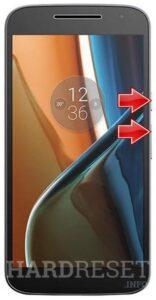How to factory reset MOTOROLA Moto G5 Plus? How to wipe all data in MOTOROLA Moto G5 Plus? How to bypass screen lock in MOTOROLA Moto G5 Plus? How to restore defaults in MOTOROLA Moto G5 Plus?
The following tutorial shows all method of master reset MOTOROLA Moto G5 Plus. Check out how to accomplish hard reset by hardware keys and Android 7.0 Nougat settings. As a result your MOTOROLA Moto G5 Plus will be as new and your Qualcomm Snapdragon 625 MSM8953 core will run faster.
1. In the first step power off the MOTOROLA MOTO G5 Plus by using the Power key.
2. Next, press and hold the Volume Down button for about 2-3 seconds.
3. While still holding these keys press the Power key for a short while and release all buttons.
4. In the next step choose option Recovery by using to navigate Volume buttons and to confirm Power key.
5. When the Android logo pops up hold down the Power key for a while.
6. While still holding the Power rocker, press and release the Volume Up button.
7. Hold down the Volume Down to choose “wipe data/factory reset”, and then push the Power button to confirm.
8. Select “Yes–delete all user data”. Use Volume Down button to scroll and Power button to select.
9. In order to resetart the select “reboot system now”.
10. The hard reset operation will be completed as soon as the LENOVO Moto Welcome Panel pops up.
11. Congratulations! The factory reset is done.
Moto G5 PlusSpecification:
The Moto G5 Plus can be your daily driver, and will not disappoint in terms of performance. It handled multi-tasking with ease, and apps launched quickly. Different types of media files were handled well. We were able to play heavy games like Marvel: Contest of Champions, Dead Effect 2, and Asphalt 8 with no stuttering. Do remember we got the Moto G5 Plus model with 4GB of RAM for review.
The new Moto smartphone sports a 12-megapixel rear camera with a feature called Dual Autofocus Pixels which lets you lock focus in a blink. The Moto G5 Plus camera has an f/1.7 aperture and dual LED flash. There is also a 5-megapixel front camera with an f/2.2 aperture and display flash that could come in handy in dim areas. The camera app is easy to use, and launches without delay. It offers 8X digital zoom and an active viewfinder which can recognise QR codes and barcodes. Mode selection controls are on the right, and you can capture slow-motion video and panoramas. There’s also a professional mode. You can switch to the front camera with a tap on the screen. There’s a beautification mode for the front camera which can be toggled in the settings.