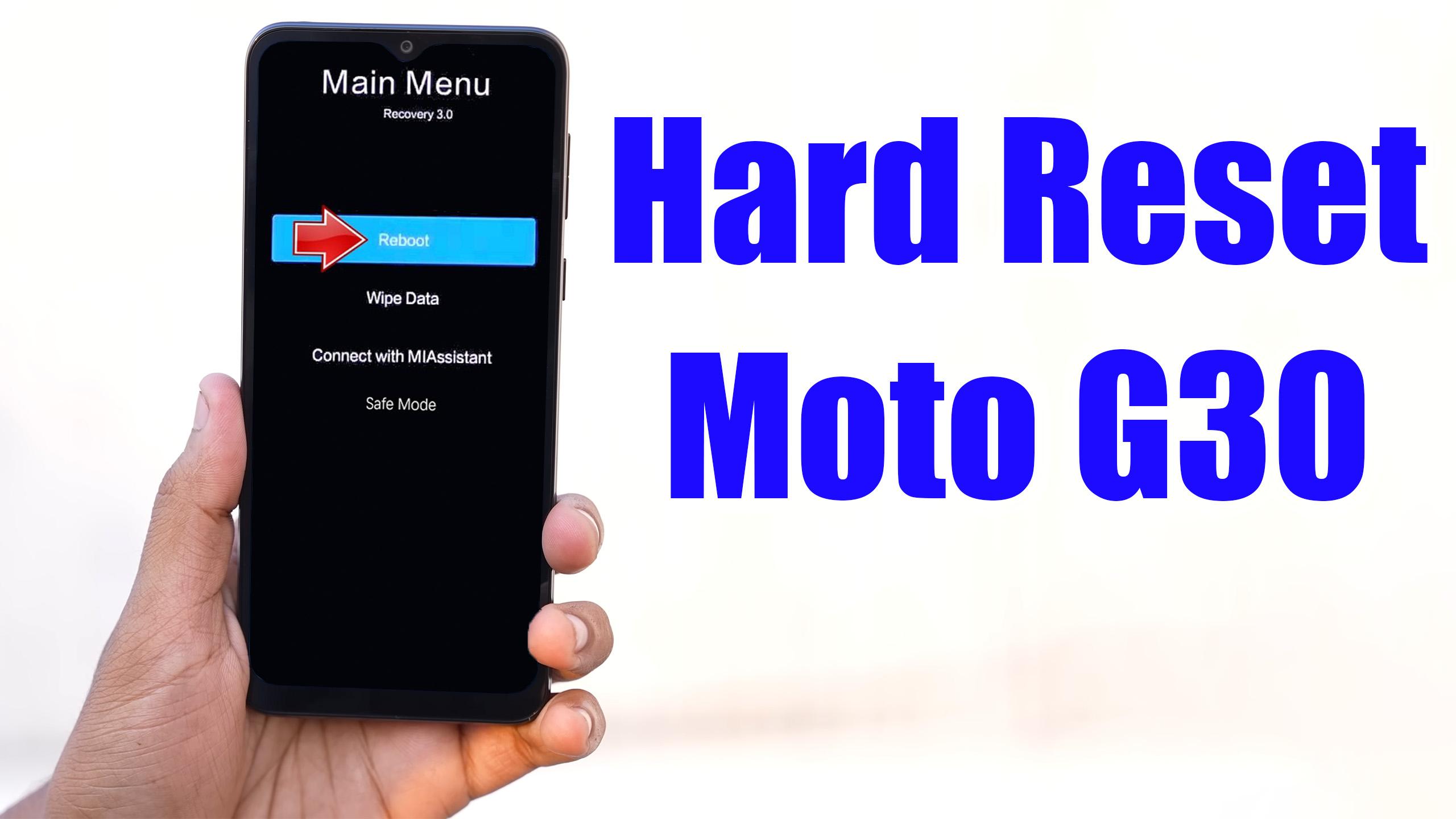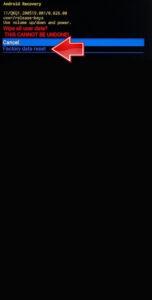How to factory reset MOTOROLA Moto G30? How to wipe all data in MOTOROLA Moto G30? How to bypass screen lock in MOTOROLA Moto G30? How to restore defaults in MOTOROLA Moto G30?
The following tutorial shows all methods of master reset MOTOROLA Moto G30. Check out how to accomplish Hard Reset by hardware keys and Android 11 settings. As a result your MOTOROLA Moto G30 will be as new and your Qualcomm SM6115 Snapdragon 662 cores will run faster.
1. At the very beginning switch off your MOTOROLA Moto G30 by pressing the Power button for a few moments.
2. Now hold Volume Down and Power key for a few moments.
3. Release all held buttons when Bootloader mode appears on the screen.
4. After that select Recovery mode position by using Volume rocker to move and the Power key to accept it.
5. When Android robot image pops up click Volume Up and Power key once.
6. Then go to Wipe data/factory reset. Use the same buttons as before.
7. In the next step select Factory data reset with the same keys as before.
8. Finally, choose the Reboot system now by using the Power button.
9. Good job! All your data will be removed during this operation.
Motorola G30 Specification:
Motorola G30 was alongside the Moto G10 Power and is targetted at the budget segment in India. The Motorola Moto G30 has a new design, it has a 6.5-inch display with a dewdrop notch at the top. The frame of the Moto G30 is made of plastic and all the buttons are on the right side.Its volume buttons are higher, and the Google Assistant button is right on top, making it somewhat hard to reach, Motorola offers an IP52 rating for water resistance and the SIM tray has a rubber seal.
Motorola has picked the Qualcomm Snapdragon 662 SoC and offers 4GB of RAM and 64GB of storage. You can expand storage using the hybrid SIM slot. The Moto G30 has an HD+ display with a 90Hz refresh rate. It has a 5,000mAh battery and gets a 20W charger in the box. Motorola ships the G30 with Android 11 out of the box with a few customisations. The software is clean with no bloatware apps preinstalled on it. Battery performance too is good and the phone can go beyond a day and a half quite easily.