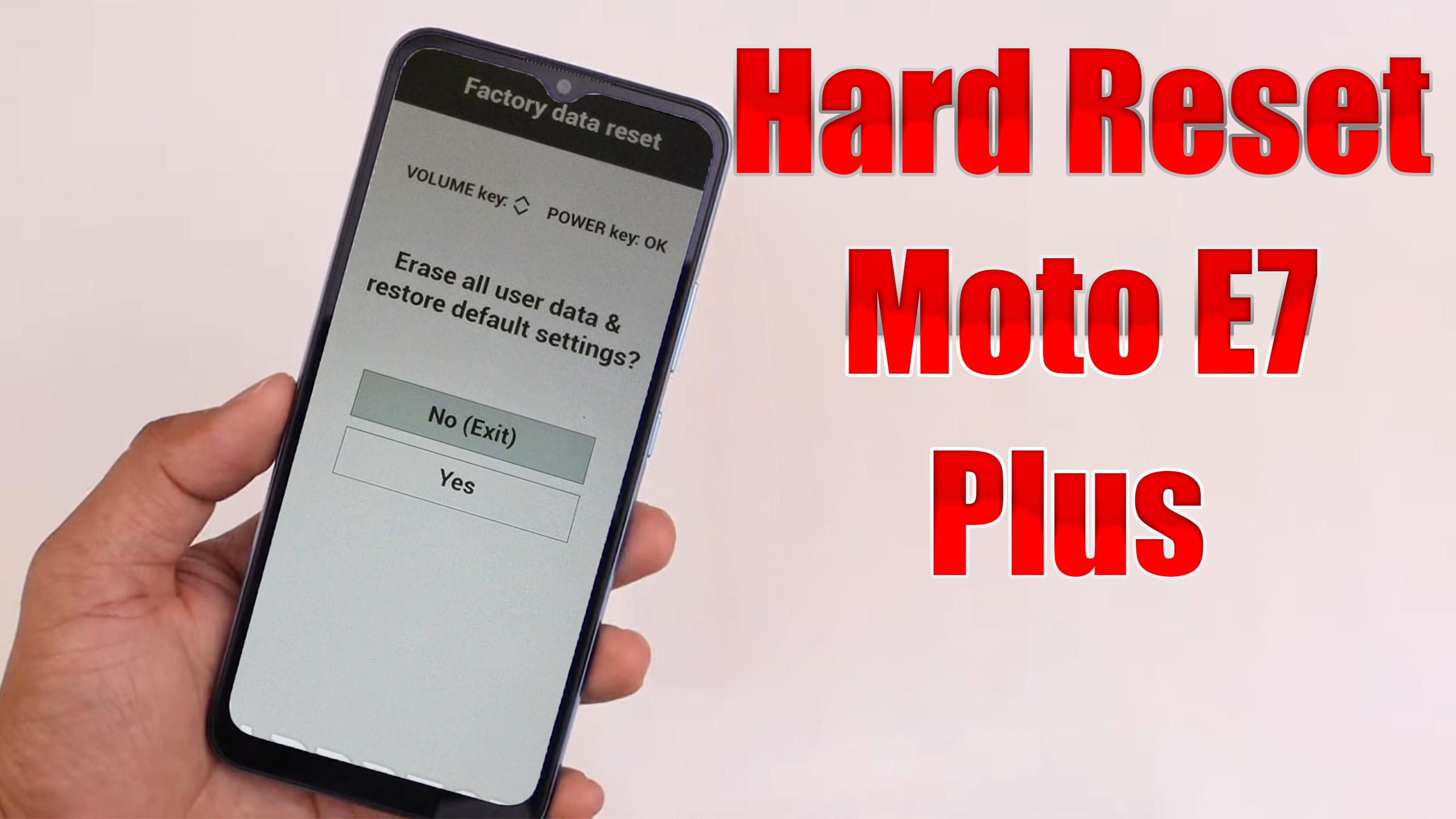How to factory reset MOTOROLA Moto E7 Plus? How to wipe all data in MOTOROLA Moto E7 Plus? How to bypass screen lock in MOTOROLA Moto E7 Plus? How to restore defaults in MOTOROLA Moto E7 Plus?
The following tutorial shows all method of master reset MOTOROLA Moto E7 Plus. Check out how to accomplish hard reset by hardware keys and Android 10 settings. As a result your MOTOROLA Moto E7 Plus will be as new and your Qualcomm Snapdragon 460 core will run faster.
1. At first hold down the Power key for a few seconds and choose Restart.
2. After that push Volume Down + Power button for a couple of seconds.
3. Release all keys if Fastboot Mode shows up.
4. Now select Recovery Mode. Use Volume buttons to scroll down and the Power key to confirm that.
5. When the Android Robot picture appears press Volume Up and Power button.
6. In this mode choose wipe data/factory reset by using Volume keys to navigate and the Power button to accept it.
7. Then select yes from the menu and press the Power key.
8. At the end choose reboot system now with the Power button.
9. Good job! All your data was deleted during the whole operation.
Moto E7 Plus Specification:
An affordable smartphone from the Motorola E series, the Moto E7 Plus offers some good hardware while delivering clean software. The Moto E7 Plus sports a 6.5-inch display with a dewdrop notch that houses the selfie camera. It has a tall display with the new 20:9 aspect ratio.
The Motorola Moto E7 Plus is powered by a Qualcomm Snapdragon 460 SoC. It is an octa-core processor that is paired with 4GB of RAM and 64GB of storage. The Moto E7 Plus has a dual-camera setup with a 48-megapixel primary camera and a 2-megapixel depth sensor. It delivers good camera performance in daylight but the performance is average in lowlight. The dedicated light mode does a much better job in low light.