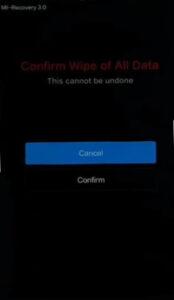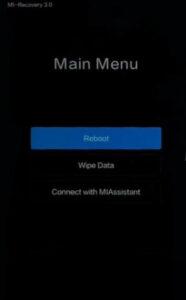How to factory reset XIAOMI Mi 10? How to wipe all data in XIAOMI Mi 10? How to bypass screen lock in XIAOMI Mi 10? How to restore defaults in XIAOMI Mi 10?
The following tutorial shows all method of master reset XIAOMI Mi 10. Check out how to accomplish hard reset by hardware keys and Android 10 settings. As a result your XIAOMI Mi 10 will be as new and your Qualcomm Snapdragon 865 core will run faster.
1. Firstly, switch off the smartphone by pressing the Power button for a couple of seconds.
2. In the second step hold down Volume Up and Power keys for a short while.
3. Let go of the Power button if the Mi logo appears.
4. Release Volume Up if Recovery Mode shows up.
5. Now choose Wipe Data and Wipe All Data. Use Volume keys to scroll down and the Power button to accept it.
6. After that select Confirm with the Power button.
7. Go back to Main Menu and choose Reboot.
8. Finally select Reboot to System with the Power key.
9. Perfect! All your data has been deleted so you must install and customize all your applications again.
Mi 10 specification:
Xiaomi says that the Mi 10 has a P2i coating to repel water, but there isn’t any IP rating. Other than this, it has almost everything you can think of, starting with the Qualcomm Snapdragon 865 SoC, LPDDR5 RAM, UFS 3.0 storage, an in-display fingerprint sensor, Wi-Fi 6, fast wireless charging, and 5G.
It runs on MIUI 11 and Xiaomi has replaced some of its own apps like the dialler and messages with Google’s apps. However, spam notifications are still an issue, although it’s not as severe as its budget offerings.