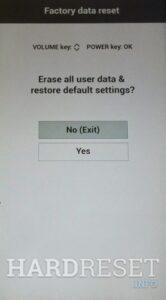How to factory reset LG K51? How to wipe all data in LG K51? How to bypass screen lock in LG K51? How to restore defaults in LG K51?
The following tutorial shows all methods of master reset LG K51. Check out how to accomplish Hard Reset by hardware keys and Android 9.0 Pie settings. As a result your LG K51 will be as new and your MediaTek Helio P22 (MT6762) cores will run faster.
1. At first turn off the mobile by holding the Power button for a couple of seconds.
2. After that push Volume Down and Power keys for a few seconds.
3. If the LG logo shows up let go of the Power key, push Volume Down and press the Power key.
4. Release all keys when you see the Factory Data Reset.
5. Then select Yes. Use Volume buttons to scroll down and the Power key to accept it.
6. Finally choose Yes with the Power button.
7. Good job! All your data will be removed during the whole process.
LG K51 is powered by a 2GHz Helio P22 processor, coupled with 3GB RAM and 32GB expandable storage. You get a very large 6.5-inch HD+ FullVision display and 13MP selfie camera at the front. The back of the phone is occupied by a triple-camera setup and fingerprint sensor. A 4000mAh battery keeps the lights on. The LG K51 is available unlocked for $200 and from various carriers.