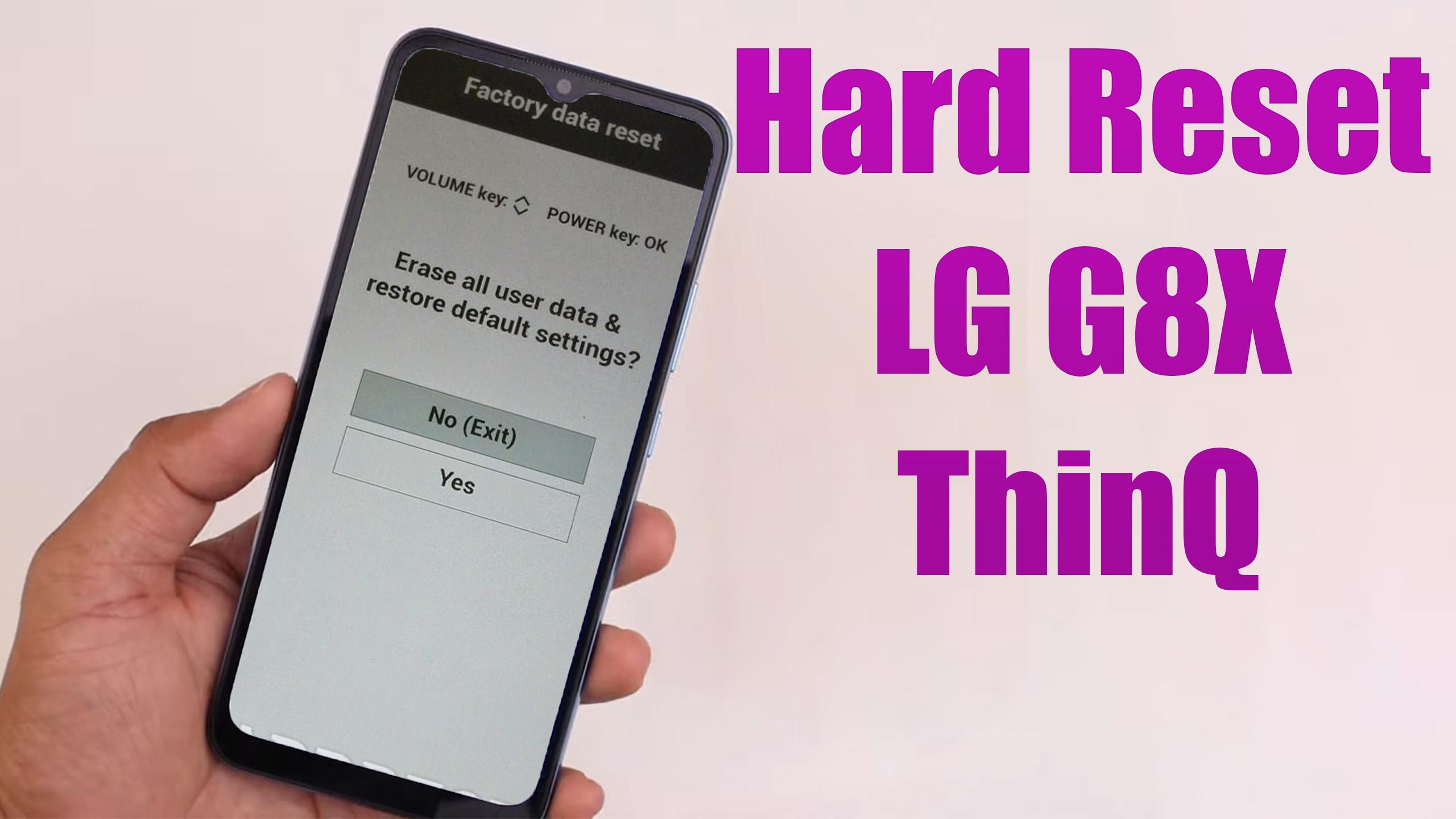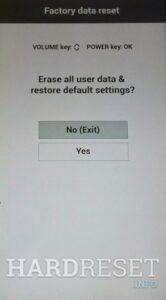How to factory reset LG G8X ThinQ? How to wipe all data in LG G8X ThinQ? How to bypass screen lock in LG G8X ThinQ? How to restore defaults in LG G8X ThinQ?
The following tutorial shows all method of master reset LG G8X ThinQ. Check out how to accomplish hard reset by hardware keys and Android 9.0 Pie settings. As a result your LG G8X ThinQ will be as new and your Qualcomm Snapdragon 855 core will run faster.
1. In the very beginning, you have to push the Power Button for a short while in order to switch off your device.
2. Now, start pressing Volume Down + Power Button for a few moments.
3. When the LG logo appears on the display, release only the Power Button.
4. Keep pushing Volume Down and click once the Power Key.
5. As soon as the Factory Data Reset appears, let go of held keys.
6. After that, by using the Volume Buttons highlight the YES option and press Power Button to accept it.
7. In the next step, one more time select YES by using the same keys.
8. Well done, you removed all of the screen lock passwords in your device.
LG G8x ThinQ Specification:
The LG G8x ThinQ smartphone is powered by a Qualcomm Snapdragon 855 SoC and it comes with 6GB of RAM and 128GB storage. It packs in a 4,000mAh battery and has support for fast charging. The LG G8X ThinQ runs LG UX 9.0 on top of Android 9 Pie. The device also has a Hi-Fi DAC feature and supports DTS:X 3D Surround sound. It offers good performance and the device is capable of handling anything you throw at it.
LG has stuck with a dual-camera setup on the LG G8X ThinQ with a 12-megapixel primary camera and a 13-megapixel wide-angle-camera. The phone clicks decent photos in daylight and low-light photos were also good. Video recording is another strong point for the LG G8X ThinQ.