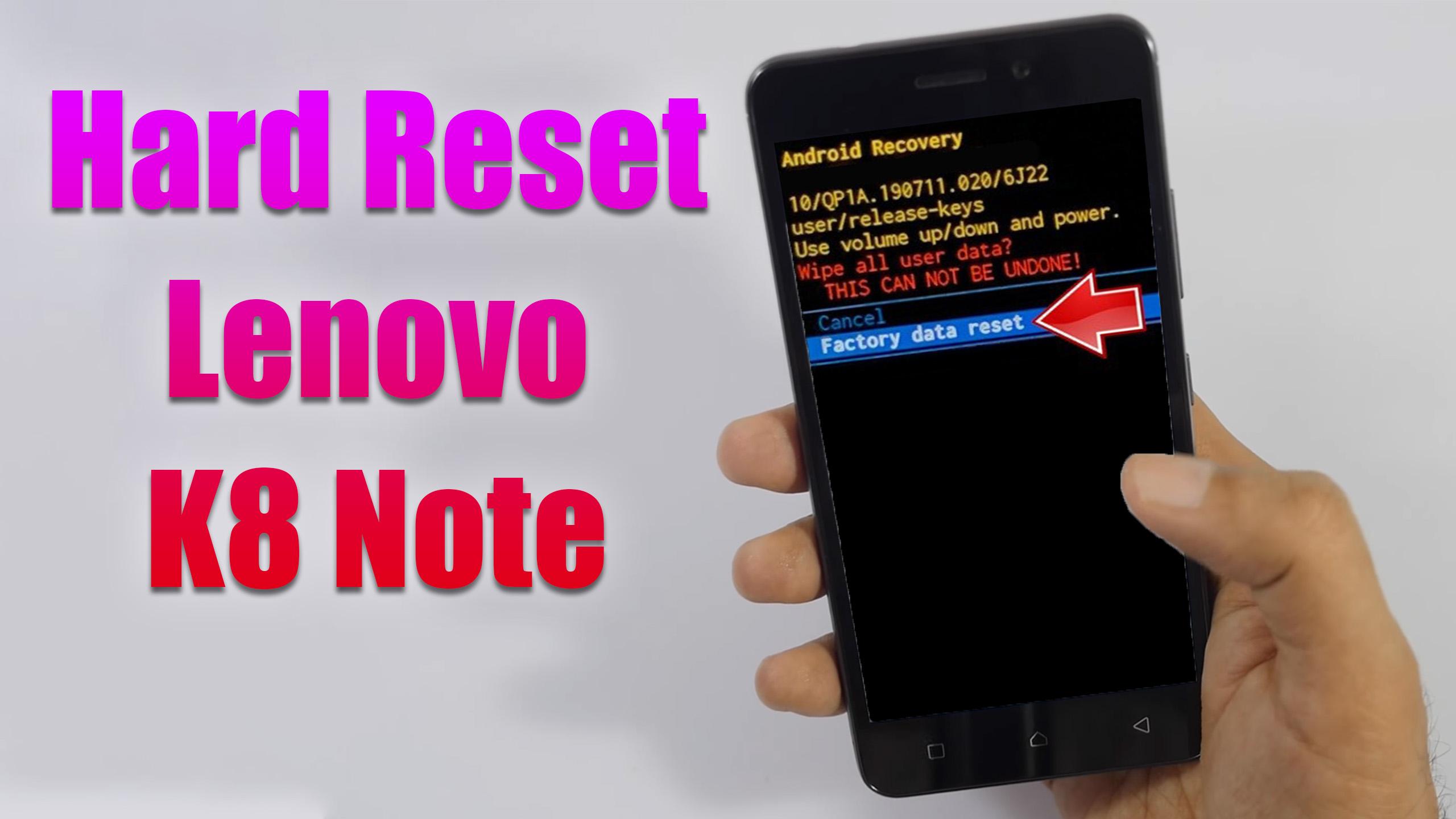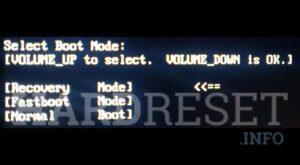How to factory reset LENOVO K8 Note? How to wipe all data in LENOVO K8 Note? How to bypass screen lock in LENOVO K8 Note? How to restore defaults in LENOVO K8 Note?
The following tutorial shows all methods of master reset LENOVO K8 Note. Check out how to accomplish Hard Reset by hardware keys and Android 8.0 Oreo settings. As a result your LENOVO K8 Note will be as new and your MediaTek Helio X23 (MT6797D) cores will run faster.
1. In the first step turn off the smartphone by pressing the Power button for a couple of seconds.
2. Then start holding Volume Up + Power key for a few moments.
3. When Boot Mode pops up release all keys.
4. Now you should select “Recovery” by using Volume Up to navigate and Volume Down to confirm it.
5. Press Power button and hold few seconds then tap once Volume Up button when you see Android Robot on the screen.
6. In this menu use Volume keys to select “wipe data/factory reset” and press the Power button once.
7. Here choose “Yes–delete all user data” and confirm it with the Power key.
8. At the end select “reboot system now” by using the Power button.
9. Great! The hard reset operation will be completed for a couple of seconds.
Lenovo K8 Note Specification.
The Lenovo K8 Note’s overall performance and stock Android experience left us pleasantly surprised. We would recommend this phone to anyone looking for a good overall package with a balance of specifications and features. The TheaterMax VR mode is a value add at this price as well. Lenovo still needs to work on a few kinks in the camera department and this phone does tend to run hot. If you are willing to look past these issues then the Lenovo K8 Note should serve you well.