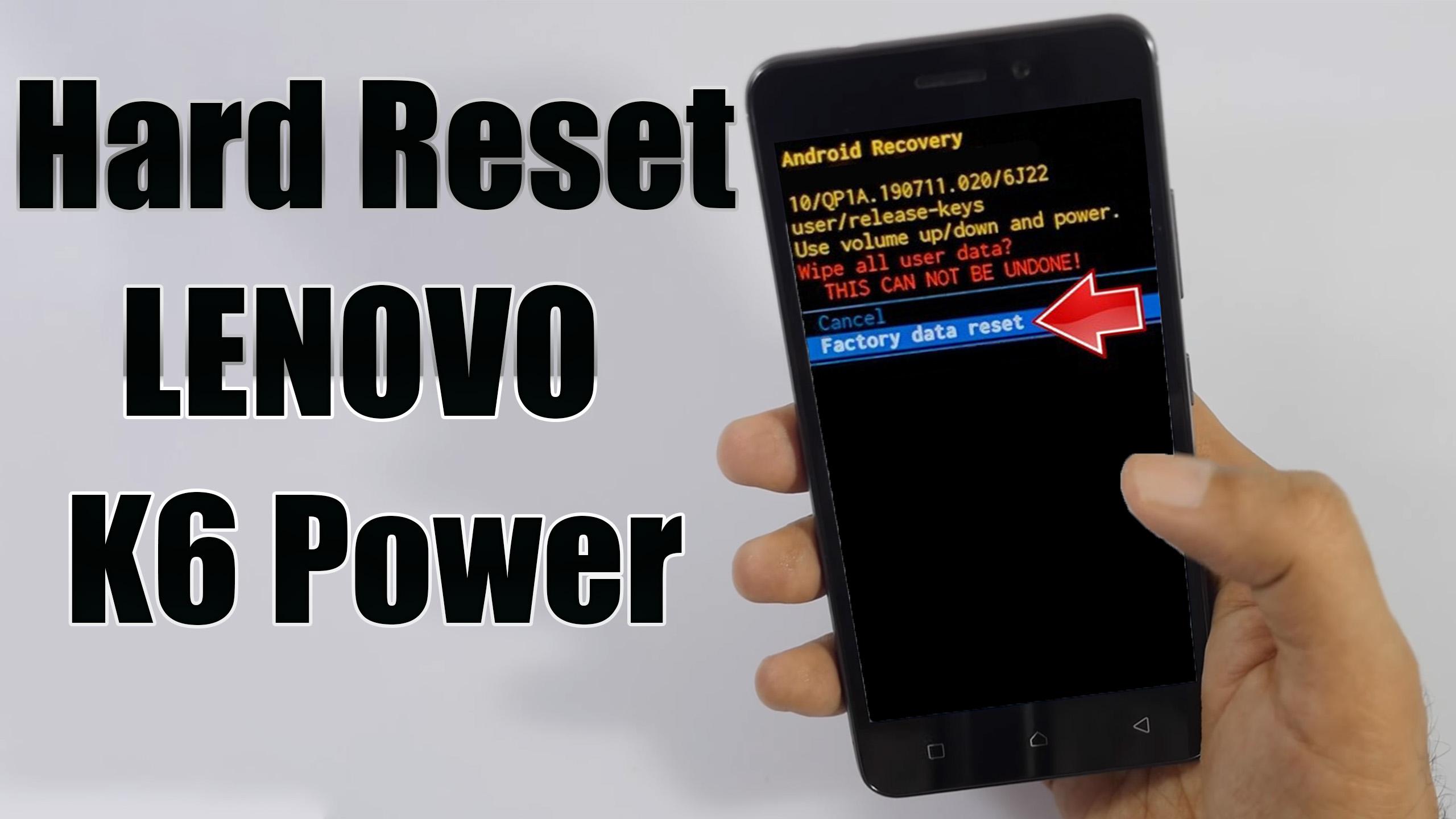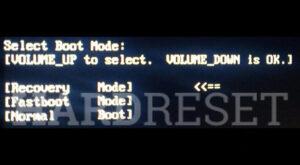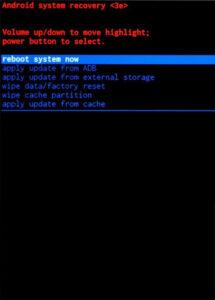How to factory reset LENOVO K6 Power? How to wipe all data in LENOVO K6 Power? How to bypass screen lock in LENOVO K6 Power? How to restore defaults in LENOVO K6 Power?
The following tutorial shows all method of master reset LENOVO K6 Power. Check out how to accomplish hard reset by hardware keys and Android 6.0 Marshmallow settings. As a result your LENOVO K6 Power will be as new and your Qualcomm Snapdragon 430 MSM8937 core will run faster.
1. Switch off the device by holding down the Power button for a short while.
2. Then press and hold together the Volume Up and Power key for a few seconds.
3. When you see the new menu on the screen release held keys.
4. From the following screen choose “Recovery” by using the Volume Down to navigate and Volume Up to confirm.
5. Then choose “wipe data/factory reset” by using and press the Power key to confirm.
6. Afterwards choose “yes” from the menu, and accept it with Power button.
7. Finally, accept option “reboot system now” by using Power rocker.
8. Success! The factory reset operation should be completed.
Galaxy Tab A7 10.4 Specification:
The tablet comes with a 10.40-inch touchscreen display offering a resolution of 2000×1200 pixels. Samsung Galaxy Tab A7 is powered by an octa-core Qualcomm Snapdragon 662 processor. It comes with 3GB of RAM. The Samsung Galaxy Tab A7 runs Android 10 and is powered by a 7040mAh non-removable battery.
As far as the cameras are concerned, the Samsung Galaxy Tab A7 on the rear packs 8-megapixel camera. It sports a 5-megapixel camera on the front for selfies.