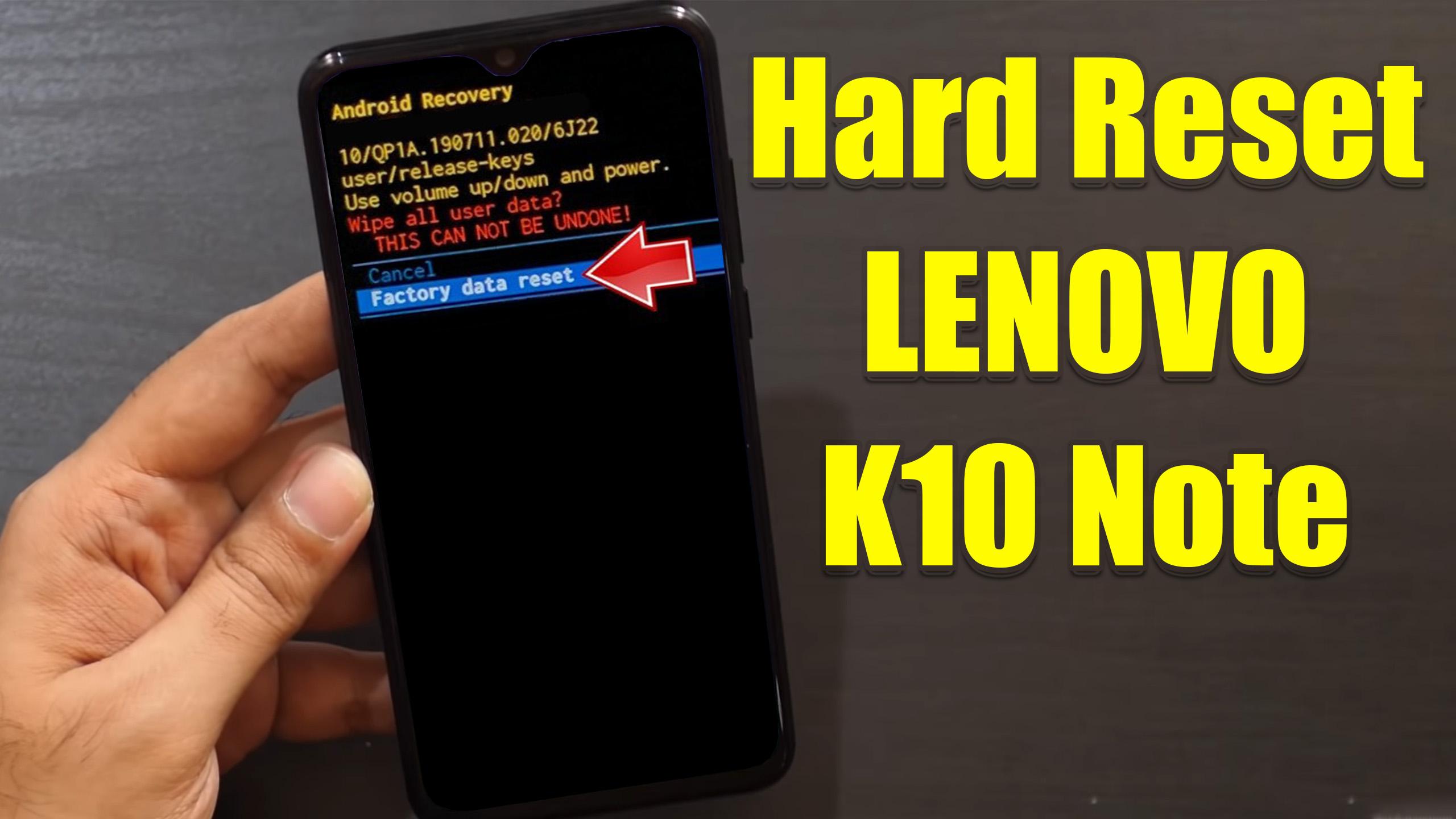How to factory reset LENOVO K10 Note? How to wipe all data in LENOVO K10 Note? How to bypass screen lock in LENOVO K10 Note? How to restore defaults in LENOVO K10 Note?
The following tutorial shows all method of master reset LENOVO K10 Note. Check out how to accomplish hard reset by hardware keys and Android 9.0 Pie settings. As a result your LENOVO K10 Note will be as new and your Qualcomm Snapdragon 710 core will run faster.
1. At first, turn off your mobile by pressing the Power Key for a while.
2. Make sure the smartphone is completely switched off, hold down the Volume Up + Power Key together for a few moments.
3. If you see the Lenovo Logo or No Command, release the held keys and press once Power Button.
4. In this stage, push the Volume Buttons to highlight the Wipe Data/Factory Reset option and then confirm it with Power Rocker.
5. After, choose to YES option by using the same keys as in the previous step.
6. Wait until your device finishes wiping data.
7. At last, select the Reboot System Now by using Volume Keys and then accept that with Power Rocker.
8. Good job!
LENOVO K10 Note Specification:
As we mentioned earlier, the Lenovo K10 Note comes with a powerful processor, which is a Qualcomm Snapdragon 710 SoC. This octa-core chip is built using a power-efficient 10nm fabrication process and has good processing capabilities, both computational and graphical. In fact, this chip has a better graphics chip compared to some of the newer Snapdragon 600 series chips in this segment, such as the Snapdragon 675.
The Lenovo K10 Note has a triple rear camera setup. This includes a 16-megapixel primary sensor with a f/1.8 aperture; an 8-megapixel telephoto camera with 2x optical zoom and a f/2.4 aperture and a 5-megapixel depth camera. The main sensor has PDAF, so focusing speed was quick. The telephoto sensor takes a little longer to lock focus and we often had to tap on our subject to get the exposure right with it.