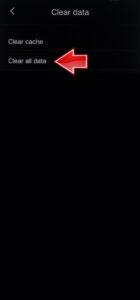How to factory reset VIVO iQOO Z6 Lite? How to wipe all data in VIVO iQOO Z6 Lite? How to bypass screen lock in VIVO iQOO Z6 Lite? How to restore defaults in VIVO iQOO Z6 Lite?
The following tutorial shows all methods of master reset VIVO iQOO Z6 Lite. Check out how to accomplish Hard Reset by hardware keys and Android 12 settings. As a result your VIVO iQOO Z6 Lite will be as new and your Qualcomm Snapdragon 4 Gen1 cores will run faster.
1. Use Power button and turn off your device.
2. Here click on Volume Up and Power keys at the same time and hold them until VIVO logo appears.
3. The Fastboot Mode is activated.
4. Click on Recovery Mode option. Use Volume Up to move and the Power key to accept it.
5. Clear Data → Clear all data.
6. After that tap on OK and enter your password if you have.
7. Go back to the Recovery menu, by the Return button.
8. At the end, choose Restart and confirm that.
9. Perfect!
iQOO Z6 Lite 5G Specification:
While design preferences are subjective, the iQoo Z6 Lite 5G in its Stellar Green colour looks more premium than it is. The phone comes with a flat frame and a plastic body. It is 194g heavy and 8.3mm thick. The LCD display offers 120Hz refresh rate support, which is the highest in the price segment.
The highlight of the iQoo Z6 Lite 5G is its performance. There is a Qualcomm Snapdragon 4 Gen 1 SoC. The phone also packs a 5000mAh battery with 18W fast charging support. You do not get a charger in the box.