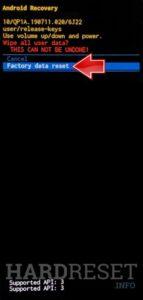1. Use the Power key to completely disable the INFINIX Zero 30.
2. Hold down the Power button with the Volume Up simultaneously.
3. Let go the Power key, after the INFINIX logo pops up, but keep holding the Volume Up solo.
4. On the screen with the No command image, while holding the Power key, push once the Volume Up to continue.
5. Here is the Recovery mode. Use the Volume rocker to move to the Wipe data/factory reset and press the Power button to choose it.
6. All right, use the Factory data reset position to begin.
7. In the end, use the Reboot system now option.
Subscribe
0 Comments
Oldest