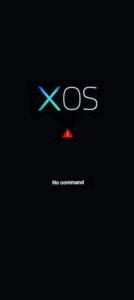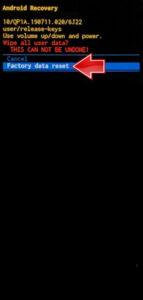How to factory reset INFINIX Smart 9? How to wipe all data in INFINIX Smart 9? How to bypass screen lock in INFINIX Smart 9? How to restore defaults in INFINIX Smart 9?
The following tutorial shows all methods of master reset INFINIX Smart 9. Check out how to accomplish Hard Reset by hardware keys and Android 14 Go Edition settings. As a result your INFINIX Smart 9 will be as new and your MediaTek Helio G81 cores will run faster.
1. Firstly, disable your INFINIX Smart 9 by pressing and holding the Power key for a moment.
2. Then, push the Volume Up and Power button together for a couple of seconds.
3. Let go of the Power button once the INFINIX logo shows up.
4. Release the Volume Up button when you see the XOS picture with the no command message on the screen.
5. Tap Volume Up + Power switch again to enter Recovery Mode.
6. Now, navigate to Wipe data/factory Reset using the Volume rocker and confirm with the Power key.
7. After that, choose Factory data reset and press the Power button.
8. Finally, select Reboot system now using the Power switch.
9. Well done! Please note, all your data will be erased during this process.