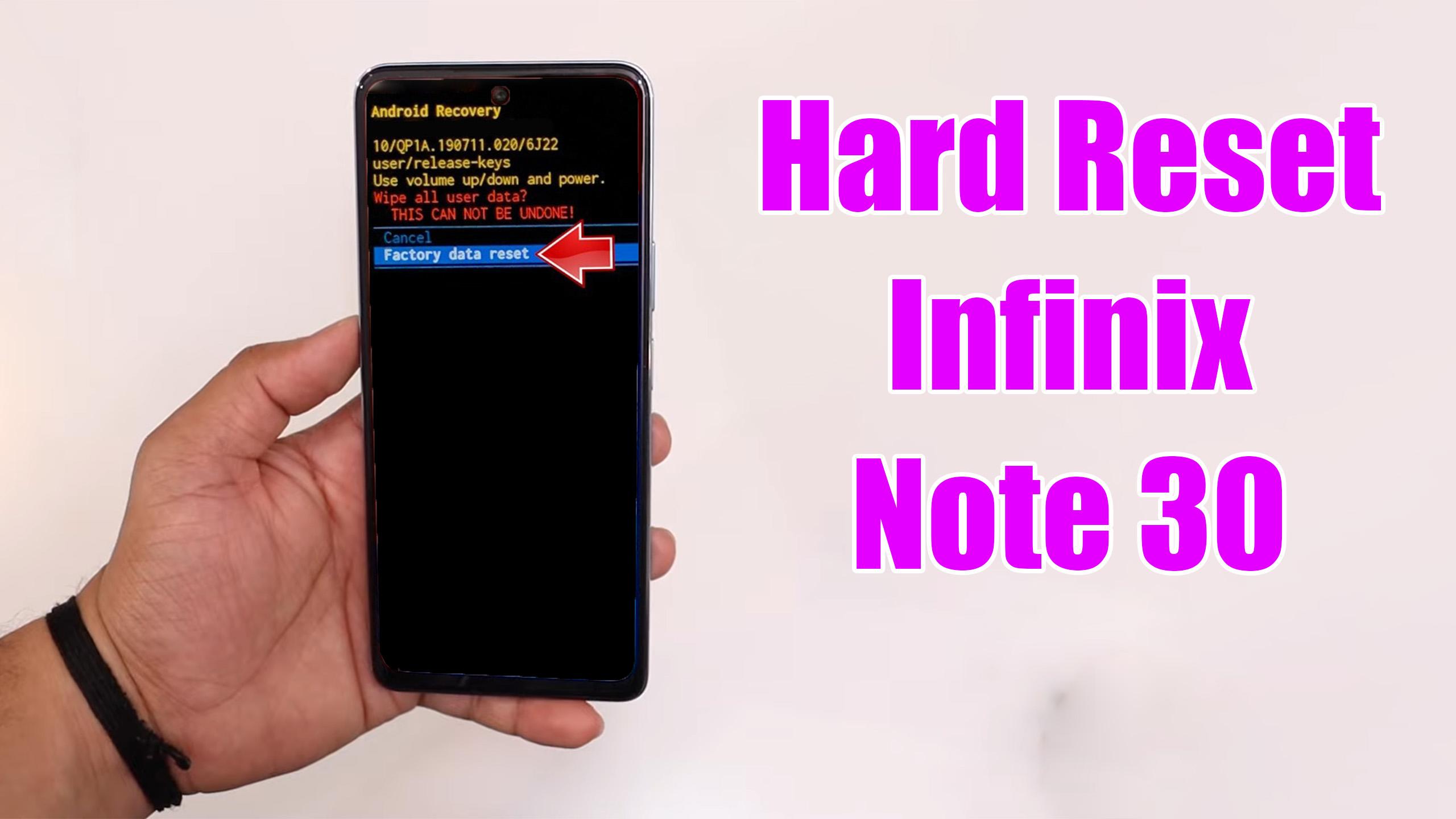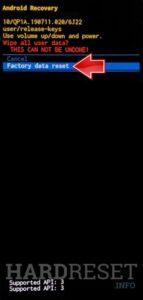How to factory reset INFINIX Note 30? How to wipe all data in INFINIX Note 30? How to bypass screen lock in INFINIX Note 30? How to restore defaults in INFINIX Note 30?
The following tutorial shows all methods of master reset INFINIX Note 30. Check out how to accomplish Hard Reset by hardware keys and Android 13 settings. As a result your INFINIX Note 30 will be as new and your Mediatek Helio G85 cores will run faster.
1. Firstly, turn off the INFINIX Note 30 by using the Power button.
2. Press and keep the Power key + the Volume Up simultaneously.
3. When the INFINIX logo appears, let go of the Power button, and continue holding the Volume Up only.
4. On the step with the No command picture, while holding the Power key, press the Volume Up once.
5. The Recovery mode will be on the screen. Here, use the Volume rocker to move to the Recovery mode and click the Power button to continue.
6. Then, choose the Factory data reset to start the process.
7. Finally, use the Reboot system now method.
8. Amazing!
Infinix Note 30 Specification
The Infinix Note 30 5G is a brand new addition to the brand’s Note series of devices. It uses polycarbonate for the rear panel and frame, but offers good build quality and an IP53 rating for dust and water resistance.
The MediaTek Dimensity 6080 SoC seems capable enough to run the rather bloated XOS operating system which is based on Android 13. The phone also comes with plenty of bloatware and preinstalled third-party apps. The SoC is also quite capable when it comes to casual and mid-level games, but the display’s touch sampling rate seems quite insufficient.