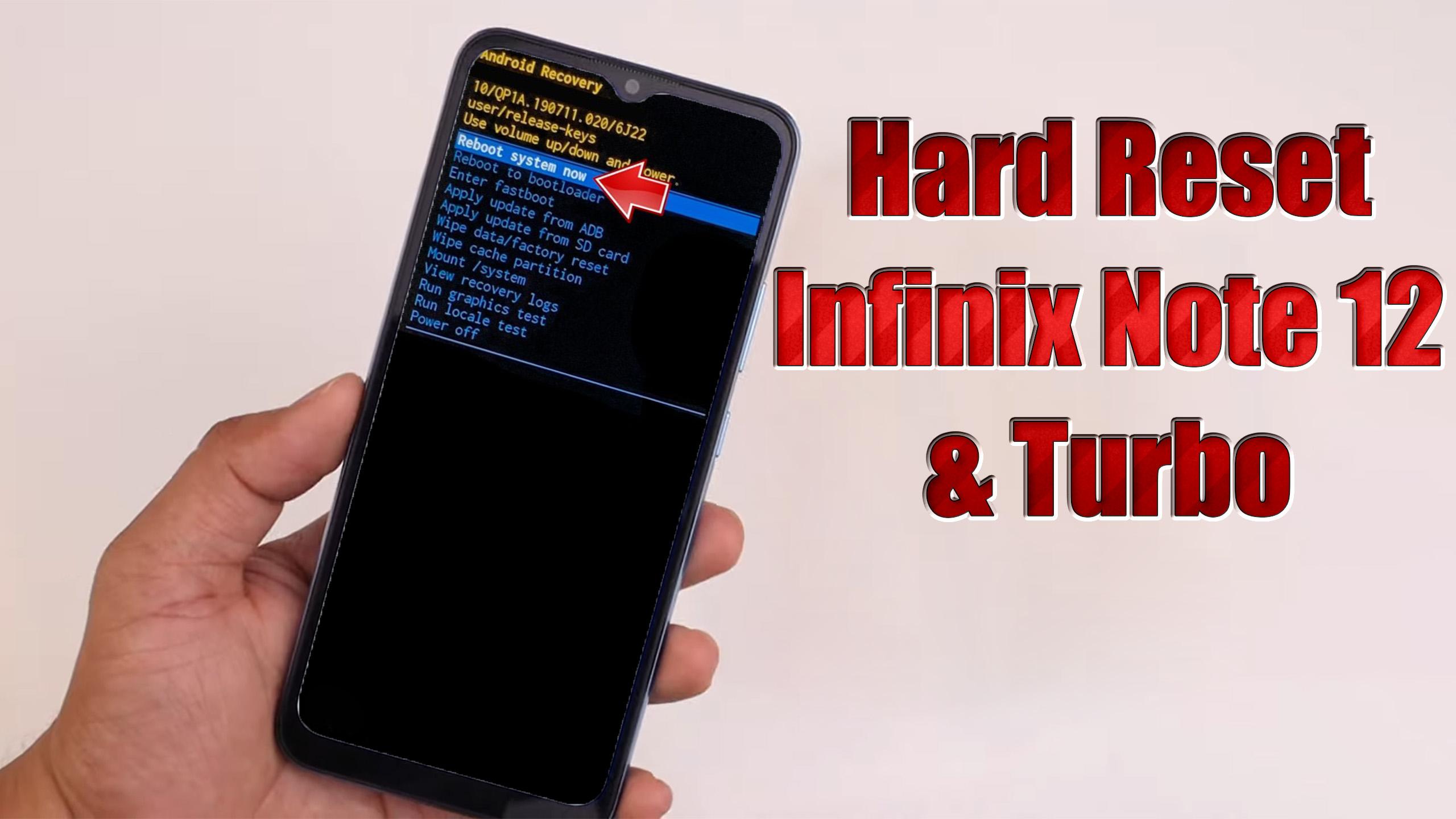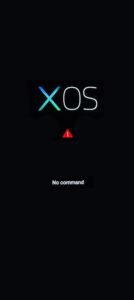How to factory reset INFINIX Note 12? How to wipe all data in INFINIX Note 12? How to bypass screen lock in INFINIX Note 12? How to restore defaults in INFINIX Note 12?
The following tutorial shows all method of master reset INFINIX Note 12. Check out how to accomplish hard reset by hardware keys and Android 12 settings. As a result your INFINIX Note 12 will be as new and your Mediatek Helio G88 core will run faster.
1. Let’s use the Power key to disable the INFINIX Note 12.
2. Now push and keep the Power button with the Volume Up simultaneously.
3. Release the Power key after the INFINIX logo appears, and continue pressing only the Volume Up until the XOS picture shows up.
4. Then, while holding down the Power button, click the Volume Up once to skip the No command image.
5. All right, now you are in the Recovery mode. Here, use the Volume rocker to navigate and the Power key to select.
6. Choose the Wipe data/factory reset position.
7. Pick the Factory data reset to confirm and start the operation.
8. When the whole procedure will be completed, use the Reboot system now to enable the phone back.
9. Excellent! You just learned how to perform the hard reset.
Infinix Note 12 & Turbo specification:
The phone comes with a 6.70-inch touchscreen display offering a resolution of 1,080×2,400 pixels (FHD+) and an aspect ratio of 20:9. The display sports Gorilla Glass for protection. It comes with 8GB of RAM. The Infinix Note 12 Turbo runs Android 12 and is powered by a 5,000mAh battery. The Infinix Note 12 Turbo supports proprietary fast charging.
As far as the cameras are concerned, the Infinix Note 12 Turbo on the rear packs a triple camera setup featuring a 50-megapixel (f/1.6) primary camera; a 2-megapixel camera, and an AI Lens camera. It has a single front camera setup for selfies, featuring a 16-megapixel sensor with an f/2 aperture.