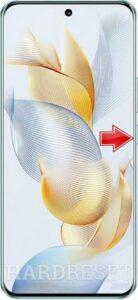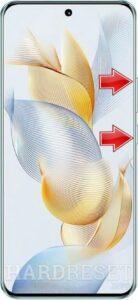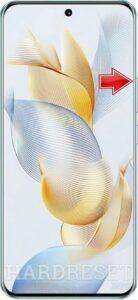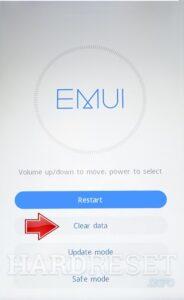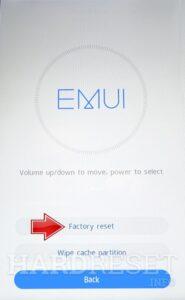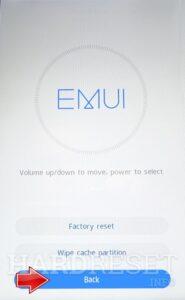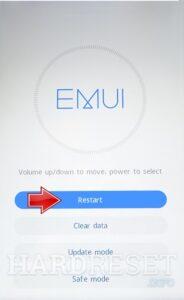1. First, turn off your phone using the Power button.
2. Next, press Power and Volume Up buttons.
3. When the logo of the HONOR appears, release the Power key while still holding the Volume Up button.
4. Now, select the Clear data option. Use the Volume rocker to navigate and the Power button to confirm your selection.
5. Choose the Factory reset procedure and confirm by typing the word Yes and touching the Factory reset position.
6. Finally, use the Back button and the Restart function to enable your device.
Subscribe
0 Comments
Oldest