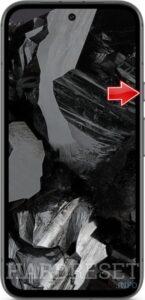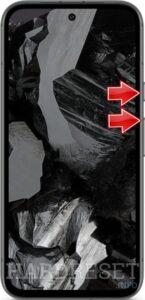How to factory reset GOOGLE Pixel 8A? How to wipe all data in GOOGLE Pixel 8A? How to bypass screen lock in GOOGLE Pixel 8A? How to restore defaults in GOOGLE Pixel 8A?
The following tutorial shows all methods of master reset GOOGLE Pixel 8A. Check out how to accomplish Hard Reset by hardware keys and Android 14 settings. As a result your GOOGLE Pixel 8A will be as new and your Google Tensor G3 cores will run faster.
1. Power off your phone.
2. As the second step, push down the Volume Down and Power key together until Boot mode appears.
3. Use Volume buttons to go to the Recovery Mode option and tap on Power key to enter it.
4. If an Android robot is on the screen, hit Volume Up + Power button once at the same time.
5. Then select Wipe data/factory reset. Use Volume keys to move and the Power button to confirm that.
6. Select Factory data reset option.
7. Finally, Reboot system now.
Google Pixel 8a Specification:
The Pixel 8a has a fresh new design that will remind many of the premium offerings in Google’s smartphone lineup. Its design still uses a plastic back but now has a more premium feel thanks to its soft, frosted finish.
The phone also offers a solid IP67 rating for dust and water resistance. Its Tensor G3 brings plenty of new AI features once reserved for the premium Pixels to the A series. Performance is still not its strong point, but it offers decent performance for everyday app usage.